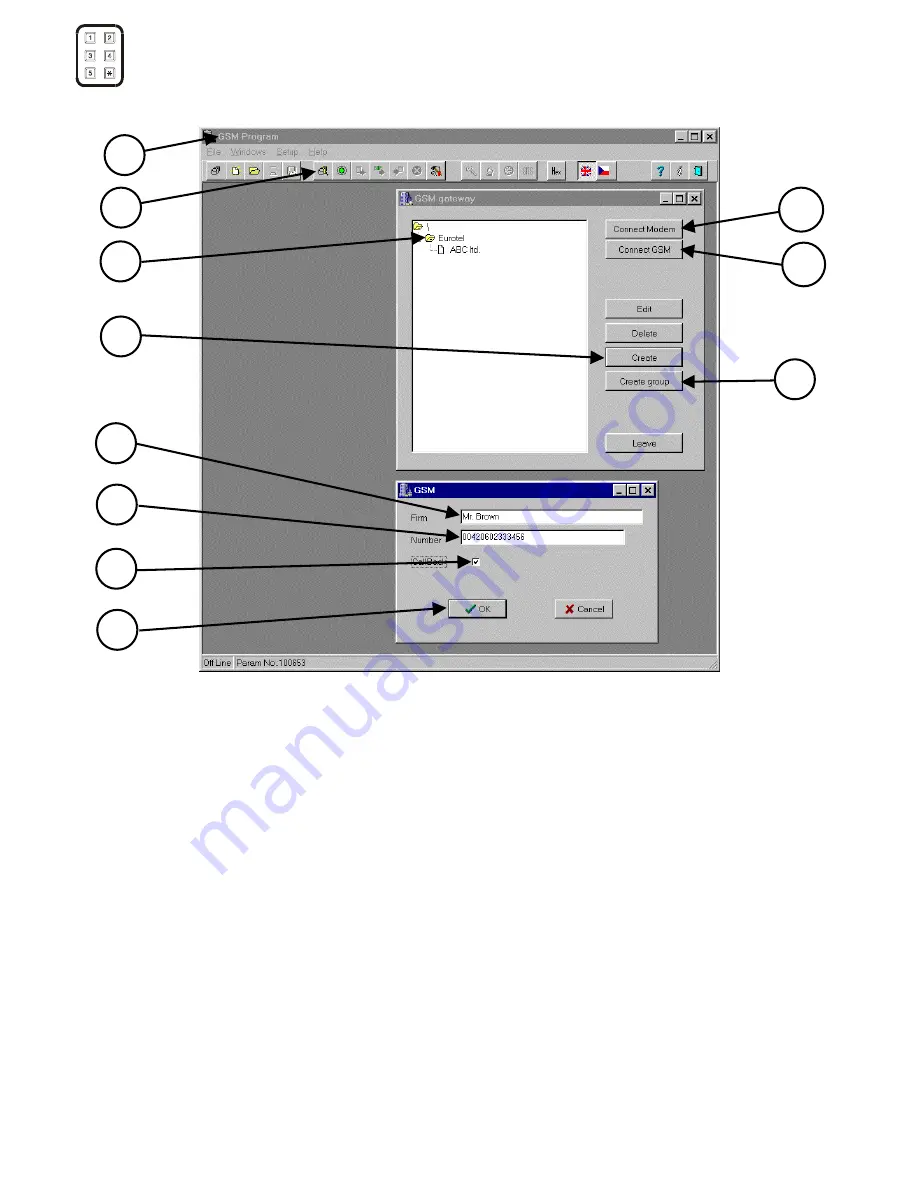
30
5.4.8. How to Run Remote Supervision
1. Run the GSM program PC.
2. Click on this icon to open the list of supervised GSM gateways.
3. The list may include subfolders in multiple levels.
4. Click on this key to create a subfolder.
5. Click on this key to create a new item in the list.
6. Enter client's name, company etc. here.
7. Enter the respective GSM gateway telephone number here.
8.
WARNING!
Settings here must correspond with the respective GSM gateway setup in order
that the remote supervision connection can be established successfully!
9. Click on this key to save the record in the list.
10. Click on this key to establish remote supervision through your modem.
11. Click on this key to establish remoter supervision through your GSM gateway.
Important cautions:
•
Connection establishing is the quickest without callback or with a GSM – GSM connection
made within one and the same GSM network, which usually takes only a few seconds. With
callback and different GSM operators, the establishing may take up to several minutes.
•
With callback, the PC does not check whether the callback comes from the GSM gateway you
sent the request to. Hence, if you, e.g., try to establish connection with one GSM gateway and
cancel the attempt before getting through, and then you try to make connection with another
GSM gateway, you should make sure from which of the gateways the callback is coming!
1
2
3
4
5
6
7
8
9
11
10
Summary of Contents for ATEUS 501101E
Page 2: ......
Page 35: ...33 5 4 11 Remote Supervision Establishing Flow Chart ...
Page 56: ......
Page 57: ... 2002 2N TELEKOMUNIKACE a s Prague DR 972 v 1 33 ...






























