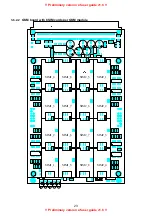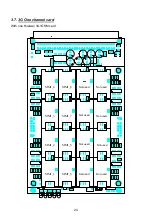!! Preliminary version of user guide v1.8 !!
!! Preliminary version of user guide v1.8 !!
33
7.5. Main Installation
•
Place the gateway into an environment that corresponds with its working conditions.
•
Configure the gateway properly using the configuration software included.
•
The gateway mains supply must be backed-up and overvoltage protected (recommended
is line-interactive or on-line UPS).
•
For a more comfortable gateway administration, it is advisable to have one of available
remote control tools on site (ISDN line, analog line, Ethernet).
7.5.1. Control Ways
The system can be supervised and controlled locally or remotely as follows:
A.
Local control using a PC connected by a standard full crossed serial cable .
B.
Remote control using an analog or ISDN modem connected to the PRIGW COM2
(the modem initialization commands have to be selected correctly – refer to PRIGW
configuration>PRIGW program). For connection between modem and the gateway
please use full straight serial RS232 cable.
C.
Remote control over the IP network using a standard Telnet protocol.
Here, be sure
to set the IP address and IP mask properly – refer to system configuration>PRIGW
program).
D.
Remote control via B-channel of PRI connection**
**This way is optional (needs additional chipset on AUX board)
7.5.2. Configuration Ways
The system can be configured by any of the following two ways:
A.
using extended AT commands (refer to Appendix A);
B.
using the PRIGW program.
.
A PC can be used for both the ways, either locally (via a serial cable), or remotely with a
modem, using the Telnet protocol over IP, or via B-channel.
Since the PRIGW is constantly upgraded, you are advised to use the latest PRIGW software
firmware versions.
7.5.3. Your first installation (quick step by step guide)
1/ Connect the gateway with PC via RS232 cable
2/ Install&Run from attached CD the PRIGW program
3/ In top menu open parameter S
ETTINGS
,
C
OMMUNICATION SETTINGS
and select right COM port
where is the PRIGW connected (description on page 60 section 9.5)
4/ Section G
ATEWAY CONFIGURATION
,
S
YSTEM PARAMETERS
(description on page 63 section
9.7.3.1)
-
add IP address and IP mask of the PRIGW (In case that you want to make remote
control via IP)
-
Set PIN code (for case that you have on SIM cards enabled PIN code)
!!! WARNING – IN CASE THAT YOU HAVE SIM CARD WITH ENABLED PIN - ALL
SIM CARDS MUST HAVE SAME PIN CODE AS PIN CODE DEFINED IN PRIGW !!!
-
Set parameter G
ENERAL SELECTION OF
SIM
CARDS
to “According to GSM groups”
5/ Section G
ATEWAY CONFIGURATION
,
ISDN
PARAMETERS
(description on page
Chyba! Záložka
není definována.
, section
Chyba! Nenalezen zdroj odkaz
ů
.
)
-
Set right setting of PRI ISDN interfaces. Details about installation settings you also
find on page 17 section 3.3. In case that layers 1 and 2 on PRI interface are not