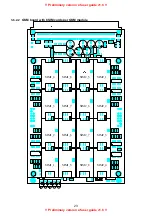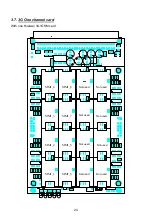!! Preliminary version of user guide v1.8 !!
!! Preliminary version of user guide v1.8 !!
31
-
Run PRIGW program
-
In the menu „Gateway control“ choose item „Set keylock“
-
Insert correct unlock key (bad unlock key will make block of the gateway!! )
-
Wait for restart of gateway
-
In status line of PRIGW program you can check actual status of firmware limitation.
7.2. GSM network limitation
GSM boards of your PRIGW can be locked for using only in some GSM networks or there can
be restriction for log-in to some GSM network. Information about this lock you find on PRIGW
package. This limitation is always provided by customer request.