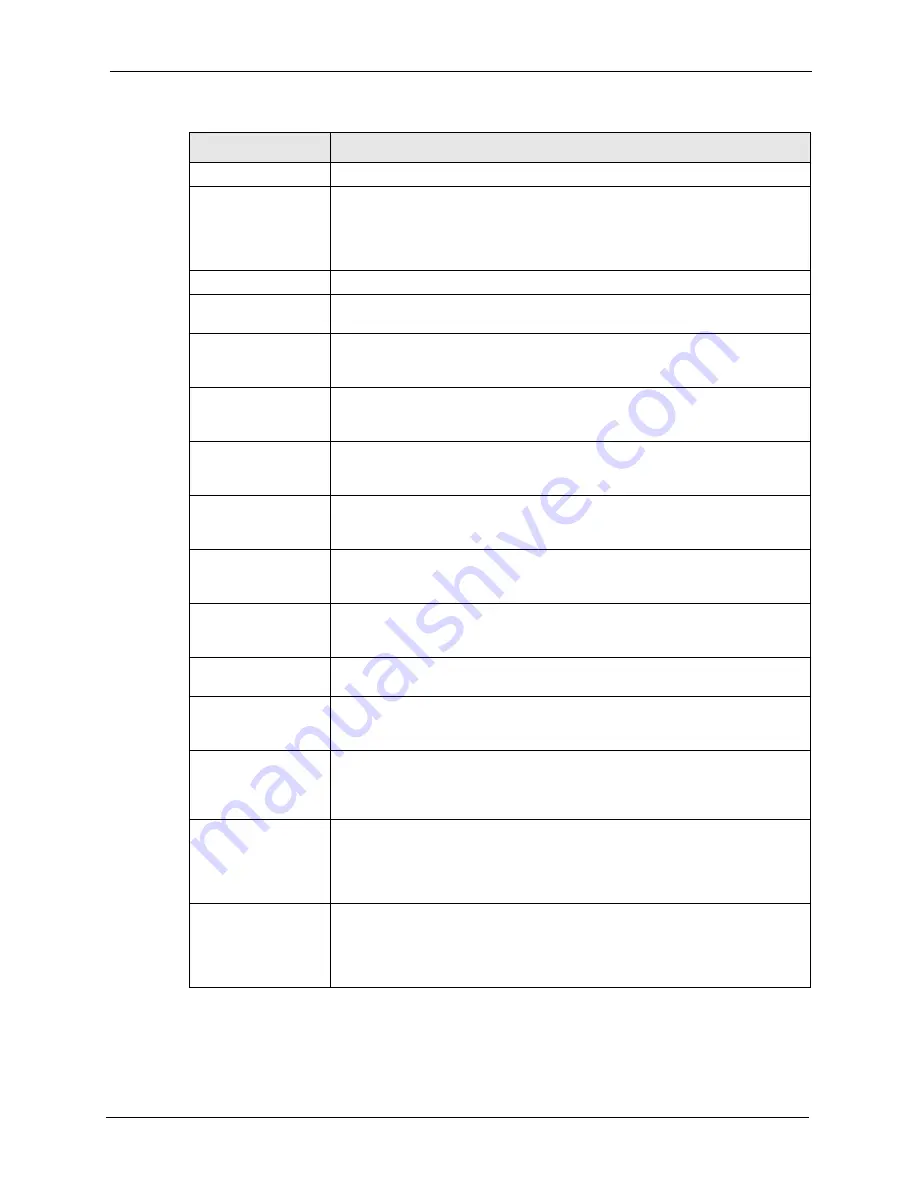
ZyWALL 70 User’s Guide
Chapter 15 Certificates
289
Certificate Information These read-only fields display detailed information about the certificate.
Type
This field displays general information about the certificate. With trusted remote
host certificates, this field always displays CA-signed. The ZyWALL is the
Certification Authority that signed the certificate. X.509 means that this
certificate was created and signed according to the ITU-T X.509
recommendation that defines the formats for public-key certificates.
Version
This field displays the X.509 version number.
Serial Number
This field displays the certificate’s identification number given by the device that
created the certificate.
Subject
This field displays information that identifies the owner of the certificate, such
as Common Name (CN), Organizational Unit (OU), Organization (O) and
Country (C).
Issuer
This field displays identifying information about the default self-signed
certificate on the ZyWALL that the ZyWALL uses to sign the trusted remote
host certificates.
Signature Algorithm
This field displays the type of algorithm that the ZyWALL used to sign the
certificate, which is rsa-pkcs1-sha1 (RSA public-private key encryption
algorithm and the SHA1 hash algorithm).
Valid From
This field displays the date that the certificate becomes applicable. The text
displays in red and includes a Not Yet Valid! message if the certificate has not
yet become applicable.
Valid To
This field displays the date that the certificate expires. The text displays in red
and includes an Expiring! or Expired! message if the certificate is about to
expire or has already expired.
Key Algorithm
This field displays the type of algorithm that was used to generate the
certificate’s key pair (the ZyWALL uses RSA encryption) and the length of the
key set in bits (1024 bits for example).
Subject Alternative
Name
This field displays the certificate’s owner‘s IP address (IP), domain name (DNS)
or e-mail address (EMAIL).
Key Usage
This field displays for what functions the certificate’s key can be used. For
example, “DigitalSignature” means that the key can be used to sign certificates
and “KeyEncipherment” means that the key can be used to encrypt text.
Basic Constraint
This field displays general information about the certificate. For example,
Subject Type=CA means that this is a certification authority’s certificate and
“Path Length Constraint=1” means that there can only be one certification
authority in the certificate’s path.
MD5 Fingerprint
This is the certificate’s message digest that the ZyWALL calculated using the
MD5 algorithm. You cannot use this value to verify that this is the remote host’s
actual certificate because the ZyWALL has signed the certificate; thus causing
this value to be different from that of the remote hosts actual certificate. See
for how to verify a remote host’s certificate.
SHA1 Fingerprint
This is the certificate’s message digest that the ZyWALL calculated using the
SHA1 algorithm. You cannot use this value to verify that this is the remote
host’s actual certificate because the ZyWALL has signed the certificate; thus
causing this value to be different from that of the remote hosts actual certificate.
See
for how to verify a remote host’s certificate.
Table 92
Trusted Remote Host Details (continued)
LABEL
DESCRIPTION
Содержание ZyWALL 70
Страница 1: ...ZyWALL 70 Internet Security Appliance User s Guide Version 3 64 3 2005 ...
Страница 2: ......
Страница 38: ...ZyWALL 70 User s Guide 38 List of Figures ...
Страница 46: ...ZyWALL 70 User s Guide 46 List of Tables ...
Страница 74: ...ZyWALL 70 User s Guide 74 Chapter 2 Introducing the Web Configurator ...
Страница 92: ...ZyWALL 70 User s Guide 92 Chapter 3 Wizard Setup ...
Страница 102: ...ZyWALL 70 User s Guide 102 Chapter 4 LAN Screens ...
Страница 108: ...ZyWALL 70 User s Guide 108 Chapter 5 Bridge Screens ...
Страница 130: ...ZyWALL 70 User s Guide 130 Chapter 6 Wireless LAN ...
Страница 136: ...ZyWALL 70 User s Guide 136 Chapter 7 WAN Screens Figure 45 WAN General ...
Страница 155: ...ZyWALL 70 User s Guide Chapter 7 WAN Screens 155 Figure 55 Dial Backup Setup ...
Страница 188: ...ZyWALL 70 User s Guide 188 Chapter 10 Firewall Screens Figure 71 Creating Editing A Firewall Rule ...
Страница 193: ...ZyWALL 70 User s Guide Chapter 10 Firewall Screens 193 Figure 76 My Service Rule Configuration ...
Страница 234: ...ZyWALL 70 User s Guide 234 Chapter 13 Introduction to IPSec ...
Страница 246: ...ZyWALL 70 User s Guide 246 Chapter 14 VPN Screens Figure 112 VPN Rules IKE Gateway Policy Edit ...
Страница 252: ...ZyWALL 70 User s Guide 252 Chapter 14 VPN Screens Figure 113 VPN Rules IKE Network Policy Edit ...
Страница 275: ...ZyWALL 70 User s Guide Chapter 15 Certificates 275 Figure 125 My Certificate Details ...
Страница 294: ...ZyWALL 70 User s Guide 294 Chapter 16 Authentication Server Figure 136 Local User Database ...
Страница 314: ...ZyWALL 70 User s Guide 314 Chapter 17 Network Address Translation NAT ...
Страница 318: ...ZyWALL 70 User s Guide 318 Chapter 18 Static Route ...
Страница 324: ...ZyWALL 70 User s Guide 324 Chapter 19 Policy Route ...
Страница 340: ...ZyWALL 70 User s Guide 340 Chapter 20 Bandwidth Management ...
Страница 376: ...ZyWALL 70 User s Guide 376 Chapter 22 Remote Management ...
Страница 390: ...ZyWALL 70 User s Guide 390 Chapter 24 Logs Screens Figure 194 Log Settings ...
Страница 413: ...ZyWALL 70 User s Guide Chapter 25 Maintenance 413 Figure 216 Restart Screen ...
Страница 414: ...ZyWALL 70 User s Guide 414 Chapter 25 Maintenance ...
Страница 440: ...ZyWALL 70 User s Guide 440 Chapter 28 WAN and Dial Backup Setup ...
Страница 456: ...ZyWALL 70 User s Guide 456 Chapter 31 DMZ Setup ...
Страница 460: ...ZyWALL 70 User s Guide 460 Chapter 32 Route Setup ...
Страница 470: ...ZyWALL 70 User s Guide 470 Chapter 33 Remote Node Setup ...
Страница 522: ...ZyWALL 70 User s Guide 522 Chapter 39 System Information Diagnosis ...
Страница 538: ...ZyWALL 70 User s Guide 538 Chapter 40 Firmware and Configuration File Maintenance ...
Страница 550: ...ZyWALL 70 User s Guide 550 Chapter 42 Remote Management ...
Страница 558: ...ZyWALL 70 User s Guide 558 Chapter 43 IP Policy Routing ...
Страница 573: ...ZyWALL 70 User s Guide Chapter 45 Troubleshooting 573 Figure 360 Java Sun ...
Страница 574: ...ZyWALL 70 User s Guide 574 Chapter 45 Troubleshooting ...
Страница 582: ...ZyWALL 70 User s Guide 582 Appendix B Removing and Installing a Fuse ...
Страница 602: ...ZyWALL 70 User s Guide 602 Appendix D IP Subnetting ...
Страница 608: ...ZyWALL 70 User s Guide 608 Appendix F PPTP ...
Страница 626: ...ZyWALL 70 User s Guide 626 Appendix H Triangle Route ...
Страница 656: ...ZyWALL 70 User s Guide 656 Appendix K Importing Certificates ...
Страница 658: ...ZyWALL 70 User s Guide 658 Appendix L Command Interpreter ...
Страница 664: ...ZyWALL 70 User s Guide 664 Appendix M Firewall Commands ...
Страница 668: ...ZyWALL 70 User s Guide 668 Appendix N NetBIOS Filter Commands ...
Страница 674: ...ZyWALL 70 User s Guide 674 Appendix P Brute Force Password Guessing Protection ...
Страница 696: ...ZyWALL 70 User s Guide 696 Appendix R Log Descriptions ...




































