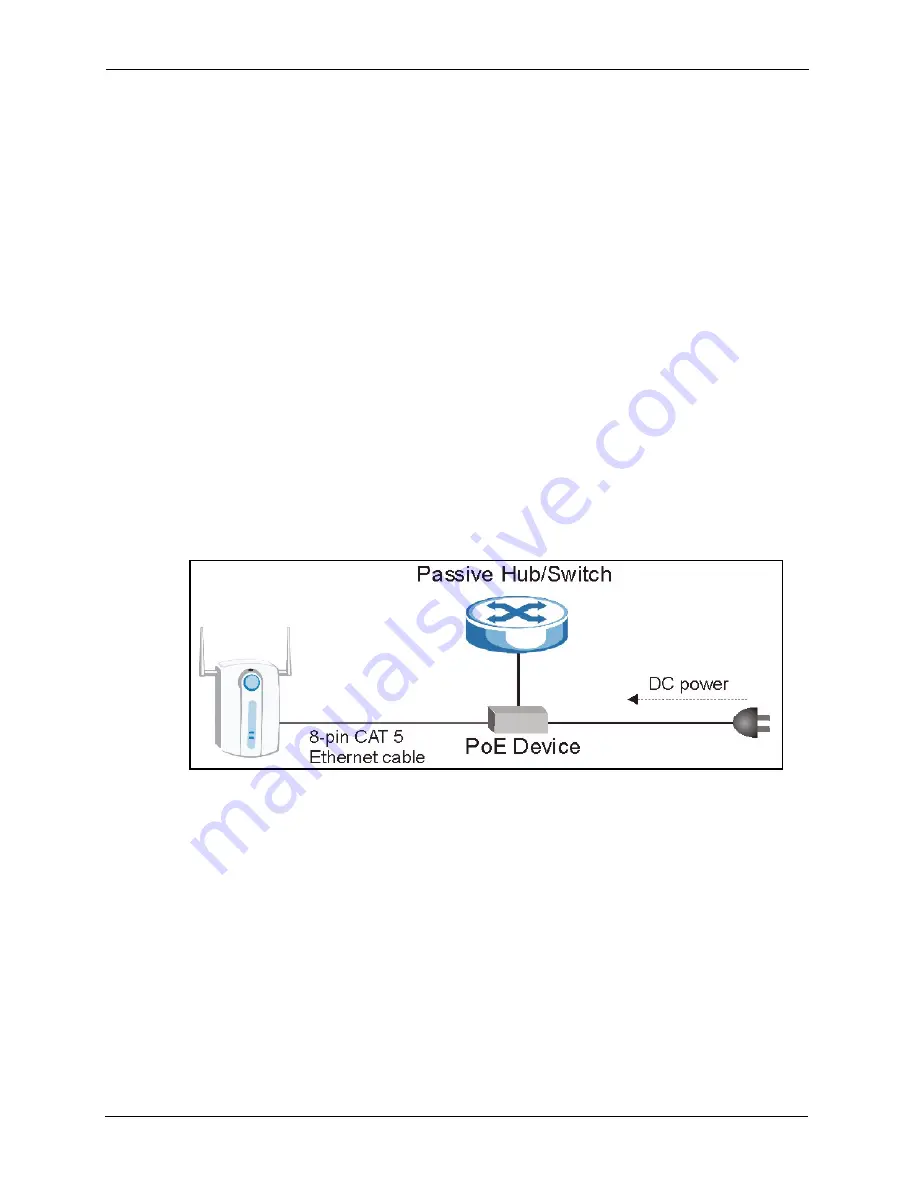
ZyAIR G-3000 User’s Guide
29
Chapter 1 Getting to Know Your ZyAIR
1.2.1.4 ZyAIR LED
The blue ZyAIR LED (also known as the Breathing LED) is on when the ZyAIR is on and
blinks (or breaths) when data is being transmitted to/from its wireless stations. You may use
the web configurator to turn this LED off even when the ZyAIR is on and data is being
transmitted/received.
1.2.1.5 Bridge/Repeater LED
A Bridge/Repeater link LED turns steady on green when your ZyAIR acts as a bridge,
establishing up to six wireless links with other APs.
1.2.1.6 Power over Ethernet (PoE)
Power over Ethernet (PoE) is the ability to provide power to your ZyAIR via an 8-pin CAT 5
Ethernet cable, eliminating the need for a nearby power source. An injector or PoE device (not
included) is also needed to supply the Ethernet cable with power. This feature allows increased
flexibility in the locating of your ZyAIR. You only need to connect the external power adaptor
if you are not using PoE. If you simultaneously use both PoE and the external power adaptor,
the ZyAIR will draw power from the PoE connection only. Refer to the appendix for more
information about PoE.
Figure 1
PoE Installation Example
1.2.2 Firmware Features
1.2.2.1 Dual WLAN Interface
The ZyAIR can operate with two WLAN cards. One of the cards is built-in. Another card can
be added using the extension slot on the side panel of the ZyAIR.
With two WLAN cards, the ZyAIR can be set up with two different wireless configurations,
for example, an
Access Point
with one card and an
AP+Bridge
with the other card.
Содержание ZyAIR G-3000
Страница 1: ...ZyAIR G 3000 802 11g Business Access Point Bridge Repeater User s Guide Version 3 50 September 2004...
Страница 14: ...ZyAIR G 3000 User s Guide 15 Table of Contents...
Страница 22: ...ZyAIR G 3000 User s Guide 23 List of Tables...
Страница 26: ...ZyAIR G 3000 User s Guide 27 Preface...
Страница 40: ...ZyAIR G 3000 User s Guide 41 Chapter 2 Introducing the Web Configurator...
Страница 48: ...ZyAIR G 3000 User s Guide 49 Chapter 3 Wizard Setup...
Страница 54: ...ZyAIR G 3000 User s Guide 55 Chapter 4 System Screens...
Страница 100: ...ZyAIR G 3000 User s Guide 101 Chapter 8 IP Screen...
Страница 116: ...ZyAIR G 3000 User s Guide 117 Chapter 10 Maintenance Figure 59 Restart Screen...
Страница 122: ...ZyAIR G 3000 User s Guide 123 Chapter 11 Introducing the SMT...
Страница 132: ...ZyAIR G 3000 User s Guide 133 Chapter 13 LAN Setup...
Страница 174: ...ZyAIR G 3000 User s Guide 175 Appendix C Power over Ethernet Specifications...
Страница 176: ...ZyAIR G 3000 User s Guide 177 Appendix D Brute Force Password Guessing Protection...
Страница 188: ...ZyAIR G 3000 User s Guide 189 Appendix E Setting up Your Computer s IP Address...
Страница 192: ...ZyAIR G 3000 User s Guide 193 Appendix F IP Address Assignment Conflicts...
Страница 200: ...ZyAIR G 3000 User s Guide 201 Appendix G IP Subnetting...
Страница 202: ...ZyAIR G 3000 User s Guide 203 Appendix H Command Interpreter...
Страница 206: ...ZyAIR G 3000 User s Guide 207 Appendix I Log Descriptions...
Страница 209: ...ZyAIR G 3000 User s Guide Appendix J Wireless LAN and IEEE 802 11 210 Figure 127 ESS Provides Campus Wide Coverage...
Страница 210: ...ZyAIR G 3000 User s Guide 211 Appendix J Wireless LAN and IEEE 802 11...
















































