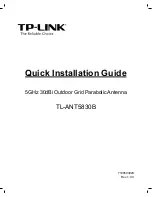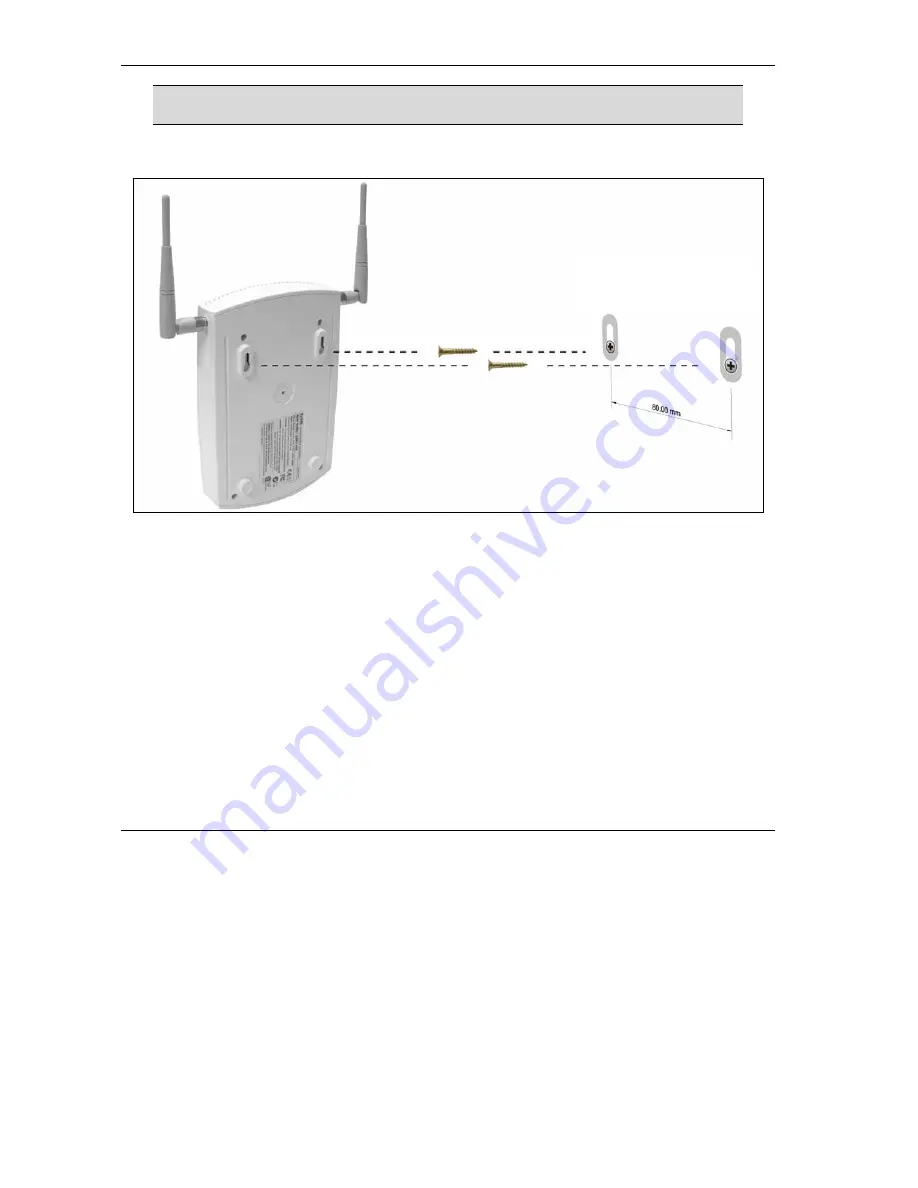
ZyAIR G-2000 802.11g Wireless 4-port Router
18
Make sure the screws are securely fixed to the wall and strong enough to hold the
weight of the ZyAIR with the connection cables.
3.
Align the holes on the back of the ZyAIR with the screws on the wall. Hang the ZyAIR on the
screws.
Figure 3 Wall Mounting your ZyAIR