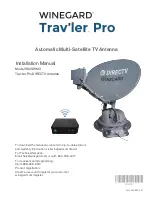ZyAIR Access Point Series User’s Guide
7-6
Multiple ESS and VLAN
Figure 7-3 Wireless : Edit ESS
The following table describes the labels in this screen.
Table 7-2 Wireless : Edit ESS
LABEL DESCRIPTION
ESSID
Enter a descriptive name (up to 32 alphanumeric characters) for identification
purposes. This name is case sensitive.
Active
Select this check box to activate this ESS.
VLAN ID
Enter a number from 1 to 255.
ASCII
Select this option to enter ASCII characters as the WEP keys.
Hex
Select this option to enter hexadecimal characters as the WEP keys.
The preceding “0x” is entered automatically.
Unicast WEP key
Содержание Zyair B-1000 v.2
Страница 1: ...ZyAIR Access Point Series User s Guide Version 3 50 March 2004...
Страница 20: ......
Страница 34: ......
Страница 44: ......
Страница 50: ......
Страница 63: ...ZyAIR Access Point Series User s Guide System Screens 5 13 Figure 5 10 Wireless AP Bridge...
Страница 100: ......
Страница 104: ......
Страница 105: ...Logs III Part III LOGS This part provides information and configuration instructions for the logs...
Страница 106: ......
Страница 112: ......
Страница 113: ...Maintenance IV Part IV MAINTENANCE This part describes the Maintenance web configurator screens...
Страница 114: ......
Страница 128: ......
Страница 130: ......
Страница 136: ......
Страница 152: ......
Страница 156: ......
Страница 186: ......
Страница 188: ......
Страница 192: ......
Страница 194: ......
Страница 206: ......
Страница 210: ......
Страница 216: ......
Страница 228: ......