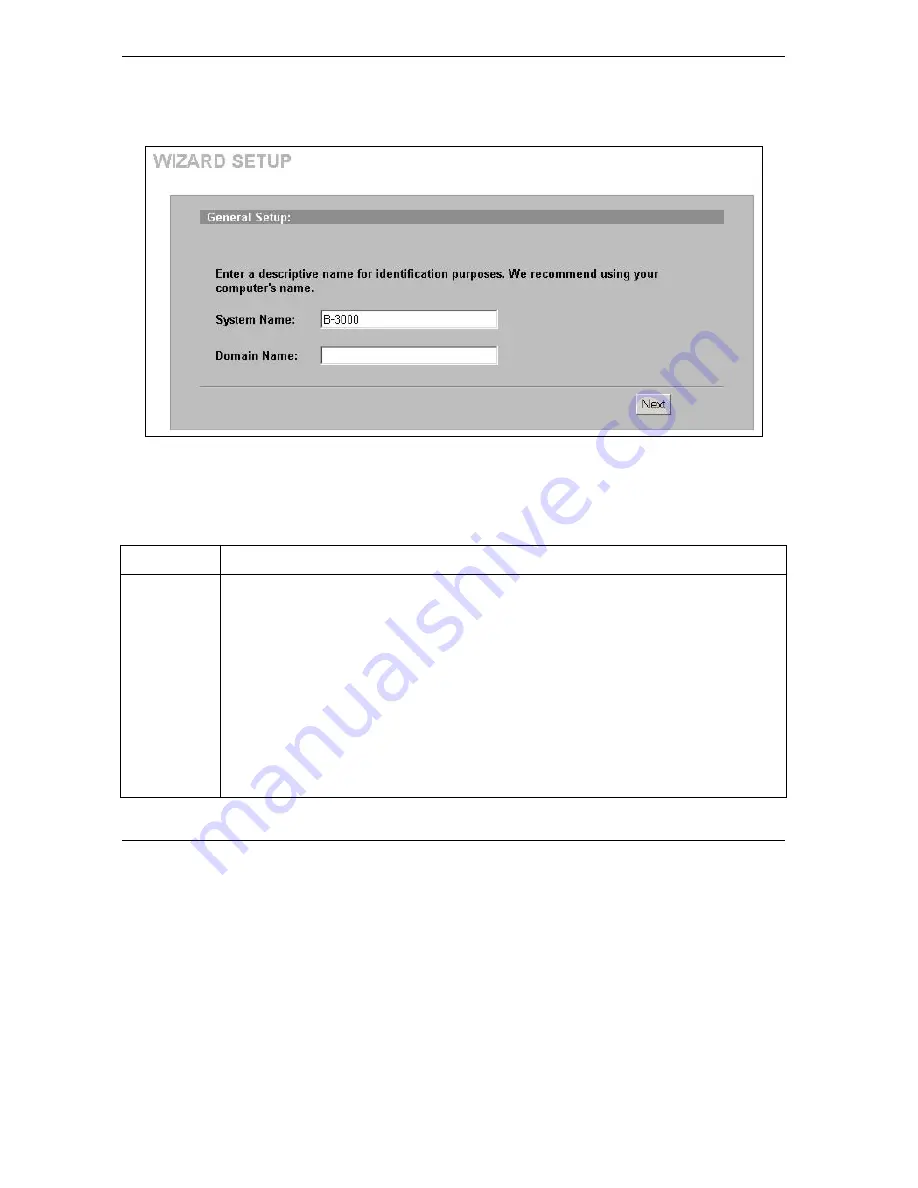
ZyAIR Access Point Series User’s Guide
3-2
Wizard Setup
3.2 Wizard Setup: General Setup
General Setup
contains administrative and system-related information.
Figure 3-1 Wizard 1 : General Setup
The following table describes the labels in this screen.
Table 3-1 Wizard 1 : General Setup
LABEL
DESCRIPTION
System Name It is recommended you type your computer's "Computer name".
In Windows 95/98 click
Start
,
Settings
,
Control Panel
,
Network
. Click the Identification
tab, note the entry for the
Computer Name
field and enter it as the
System Name
.
In Windows 2000, click
Start
,
Settings
,
Control Panel
and then double-click
System
.
Click the
Network Identification
tab and then the
Properties
button. Note the entry for
the
Computer name
field and enter it as the
System Name
.
In Windows XP, click
Start
,
My Computer
,
View system information
and then click the
Computer Name
tab. Note the entry in the
Full computer name
field and enter it as the
ZyAIR
System Name
.
This name can be up to 30 alphanumeric characters long. Spaces are not allowed, but
dashes "-" and underscores "_" are accepted.
Содержание Zyair B-1000 v.2
Страница 1: ...ZyAIR Access Point Series User s Guide Version 3 50 March 2004...
Страница 20: ......
Страница 34: ......
Страница 44: ......
Страница 50: ......
Страница 63: ...ZyAIR Access Point Series User s Guide System Screens 5 13 Figure 5 10 Wireless AP Bridge...
Страница 100: ......
Страница 104: ......
Страница 105: ...Logs III Part III LOGS This part provides information and configuration instructions for the logs...
Страница 106: ......
Страница 112: ......
Страница 113: ...Maintenance IV Part IV MAINTENANCE This part describes the Maintenance web configurator screens...
Страница 114: ......
Страница 128: ......
Страница 130: ......
Страница 136: ......
Страница 152: ......
Страница 156: ......
Страница 186: ......
Страница 188: ......
Страница 192: ......
Страница 194: ......
Страница 206: ......
Страница 210: ......
Страница 216: ......
Страница 228: ......






























