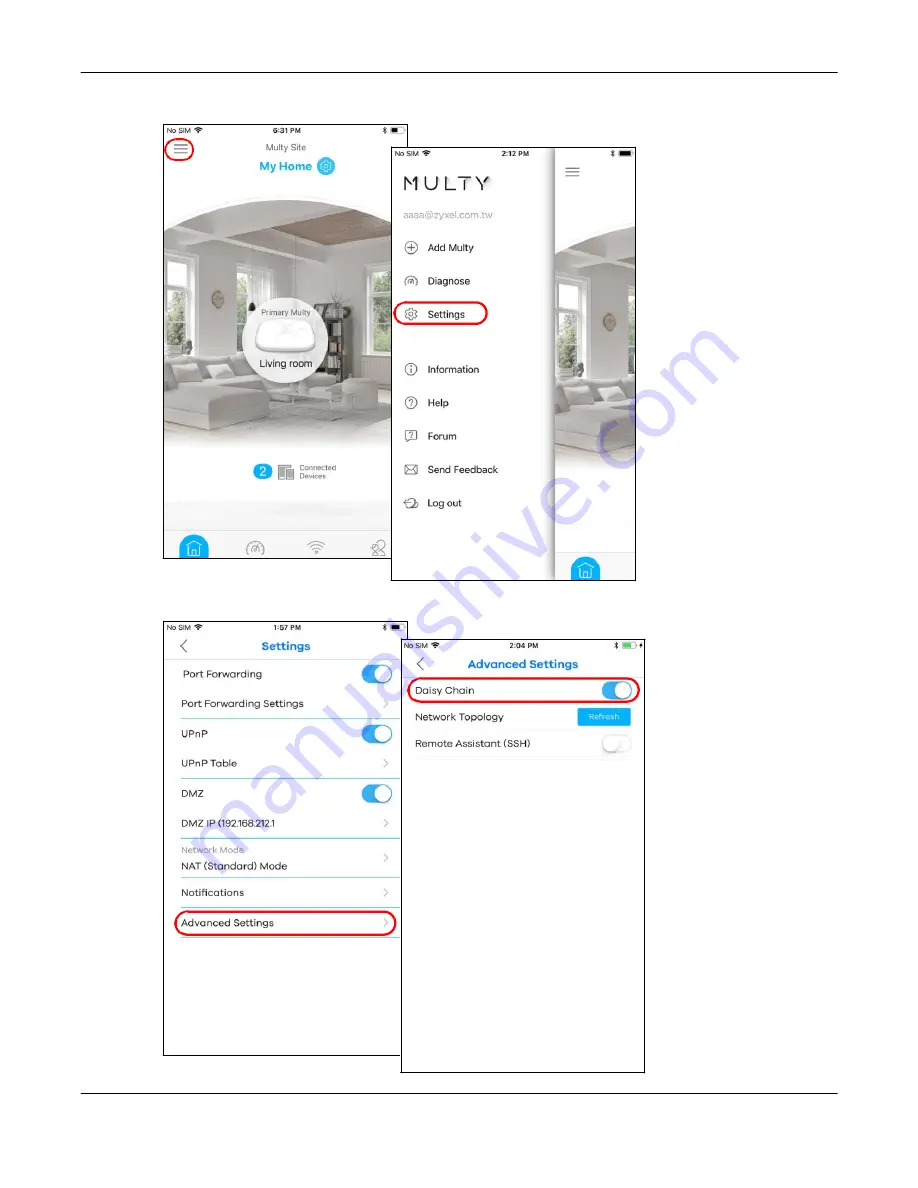
Multy WiFi System User’s Guide
71
Chapter 2 Set up Your Multy WiFi System Using Multy App
1
Tap the Menu icon in the upper-left corner to open the navigation panel and tap
Settings
.
2
Tap
Advanced Settings
in the
Settings
screen. Tap to enable or disable daisy chaining.