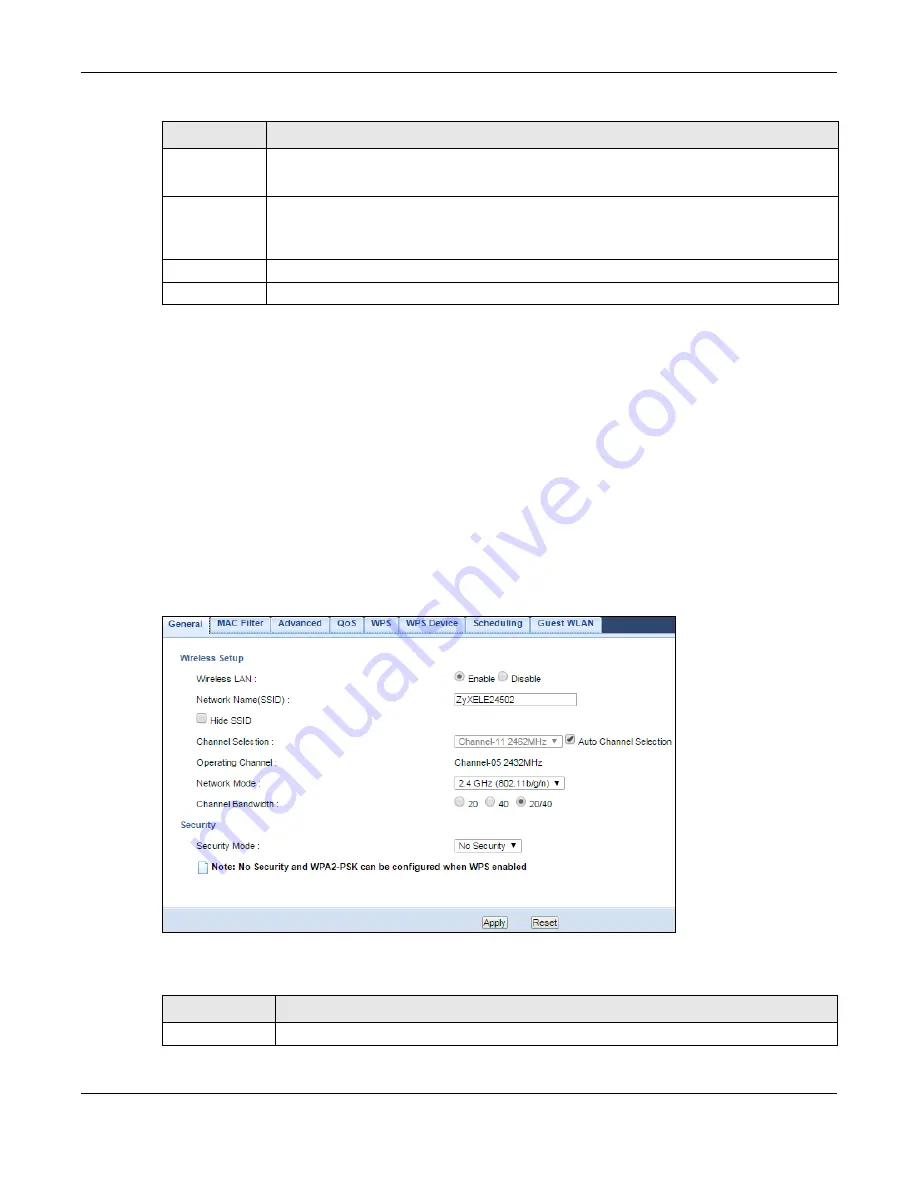
Chapter 10 Wireless LAN
WRE6606 User’s Guide
62
10.5 Wireless Security
The screen varies depending on what you select in the
Security Mode
field.
10.5.1 No Security
Select
No Security
to allow wireless clients to communicate with the access point without any data
encryption.
Note: If you do not enable any wireless security on your WRE6606, your network is
accessible to any wireless networking device that is within range.
Figure 35
Network > Wireless LAN 2.4G/5G > General: No Security
The following table describes the labels in this screen.
Pre-Shared
Key
WPA-PSK/WPA2-PSK
uses a simple common password for authentication.
Type a pre-shared key from 8 to 63 case-sensitive keyboard characters.
Group Key
Update Timer
The
Group Key Update Timer
is the rate at which the AP sends a new group key out to all
clients.
The default is
3600
seconds (60 minutes).
Apply
Click
Apply
to save your changes back to the WRE6606.
Reset
Click
Reset
to return to the previous menu without saving.
Table 17
Network > Wireless LAN 2.4G/5G > General (continued)
LABEL
DESCRIPTION
Table 18
Network > Wireless LAN 2.4G/5G > General: No Security
LABEL
DESCRIPTION
Security Mode
Choose
No Security
from the drop-down list box.
Содержание WRE6606
Страница 8: ...8 PART I User s Guide ...
Страница 53: ...53 PART II Technical Reference ...
Страница 139: ...Appendix C Legal Information WRE6606 User s Guide 139 Environmental Product Declaration ...
















































