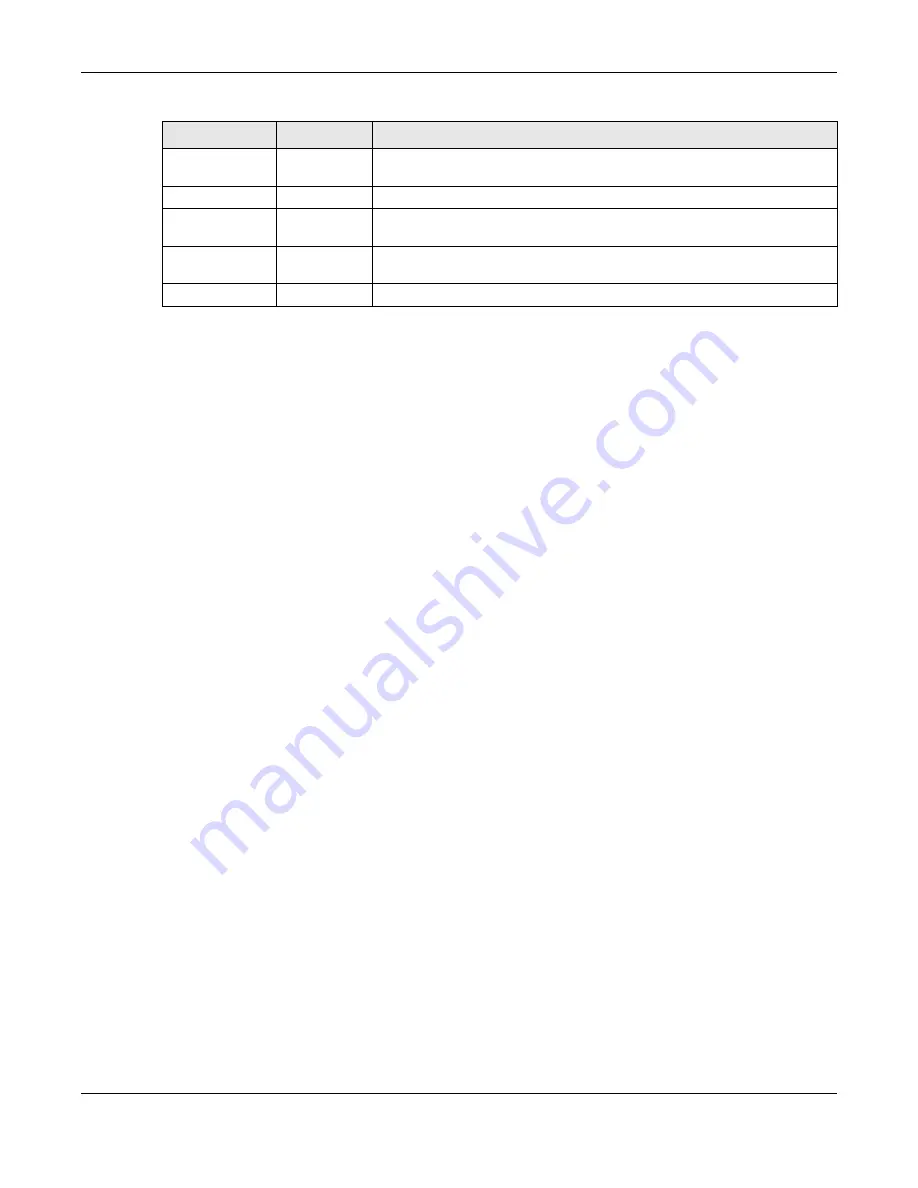
Chapter 4 Access Point Mode
WRE6606 User’s Guide
26
Password
Password
Setup
Use this screen to change the password of your WRE6606.
Time
Time Setting
Use this screen to change your WRE6606’s time and date.
Firmware
Upgrade
Firmware
Upgrade
Use this screen to upload firmware to your WRE6606.
Backup
Restore
Backup
Restore
Use this screen to backup and restore the configuration or reset your
WRE6606 to the factory defaults.
Restart
Restart
Use this screen to reboot the WRE6606 without turning the power off.
Table 10
Navigation Panel: Access Point Mode
LINK
TAB
FUNCTION
Содержание WRE6606
Страница 8: ...8 PART I User s Guide ...
Страница 53: ...53 PART II Technical Reference ...
Страница 139: ...Appendix C Legal Information WRE6606 User s Guide 139 Environmental Product Declaration ...
















































