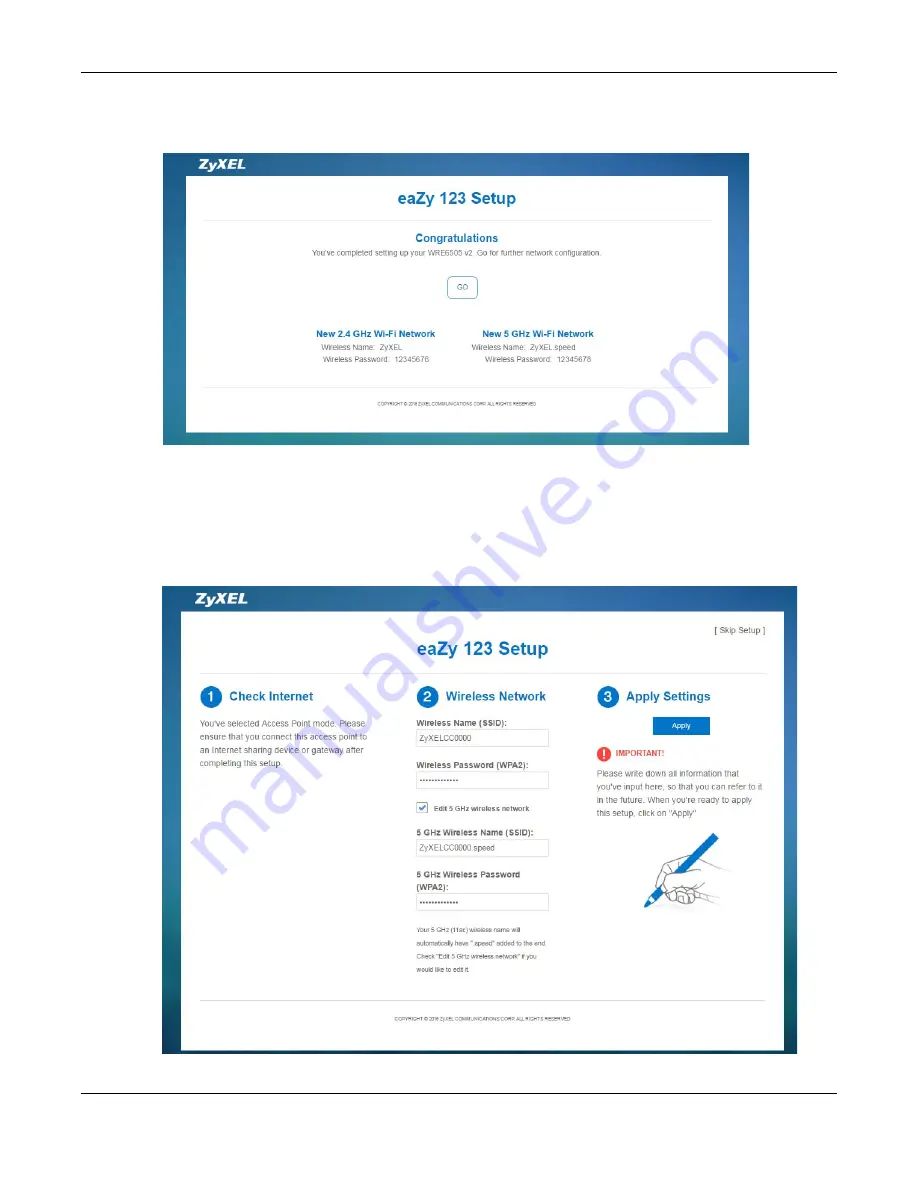
Chapter 6 eaZy123 Wizard Setup
WRE6505 v2 User’s Guide
36
6
The eaZy 123 setup wizard is complete. Verify the WRE6505 v2’s wireless network settings and
click
GO
to log into the web configurator again.
6.3.2 AP Mode
1
Configure the wireless settings between the WRE6505 v2 and its wireless clients. The WRE6505 v2
automatically copies the SSID of the associated AP and appends “.speed” to the 5GHz SSID. Click
Apply
.
Содержание WRE6505 v2
Страница 8: ...8 PART I User s Guide ...
Страница 45: ...Chapter 7 Tutorials WRE6505 v2 User s Guide 45 Figure 27 Tutorial Saving settings ...
Страница 46: ...46 PART II Technical Reference ...
Страница 127: ...Appendix C Legal Information WRE6505 v2 User s Guide 127 Environmental Product Declaration ...






























