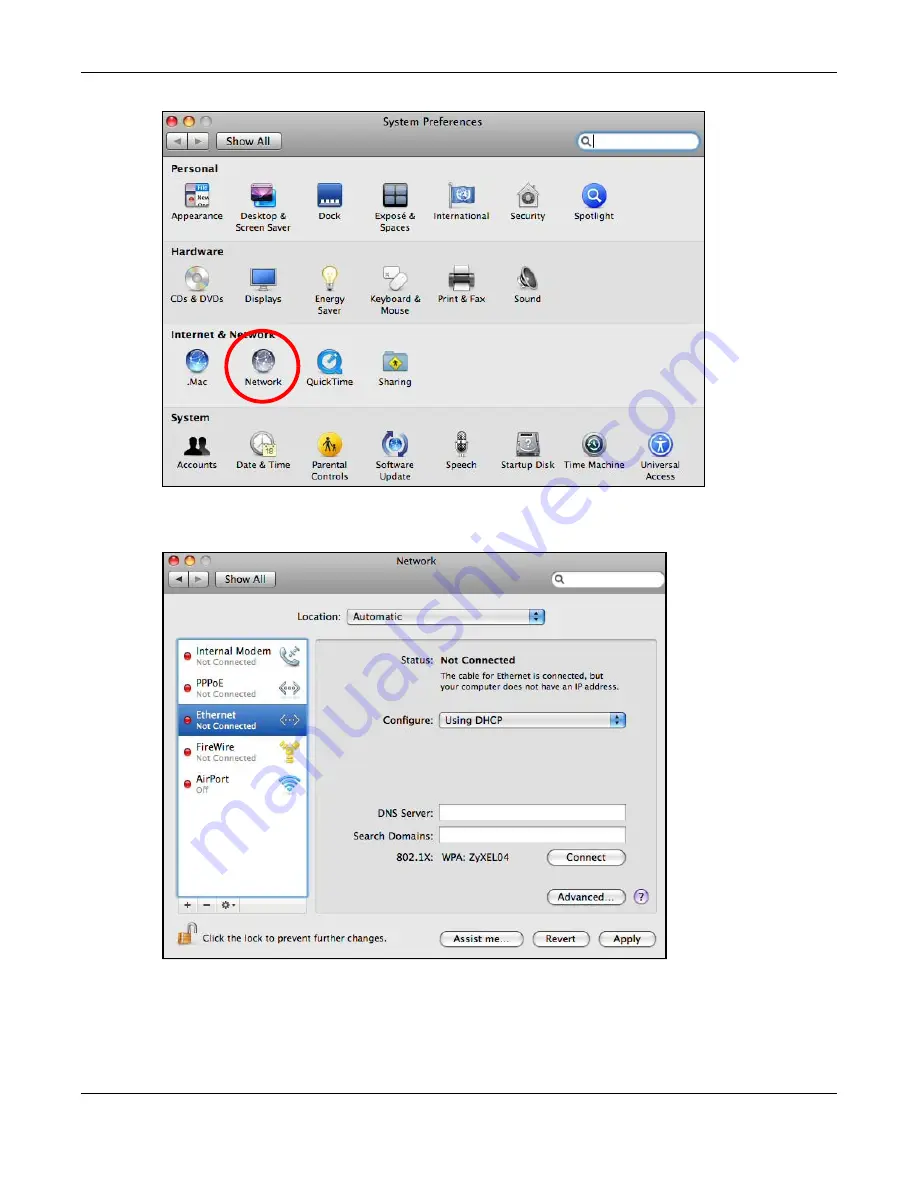
Appendix B Setting Up Your Computer’s IP Address
WRE6505 v2 User’s Guide
110
3
When the
Network
preferences pane opens, select
Ethernet
from the list of available connection
types.
4
From the
Configure
list, select
Using DHCP
for dynamically assigned settings.
5
For statically assigned settings, do the following:
• From the
Configure
list, select
Manually
.
• In the
IP Address
field, enter your IP address.
Содержание WRE6505 v2
Страница 8: ...8 PART I User s Guide ...
Страница 45: ...Chapter 7 Tutorials WRE6505 v2 User s Guide 45 Figure 27 Tutorial Saving settings ...
Страница 46: ...46 PART II Technical Reference ...
Страница 127: ...Appendix C Legal Information WRE6505 v2 User s Guide 127 Environmental Product Declaration ...






























