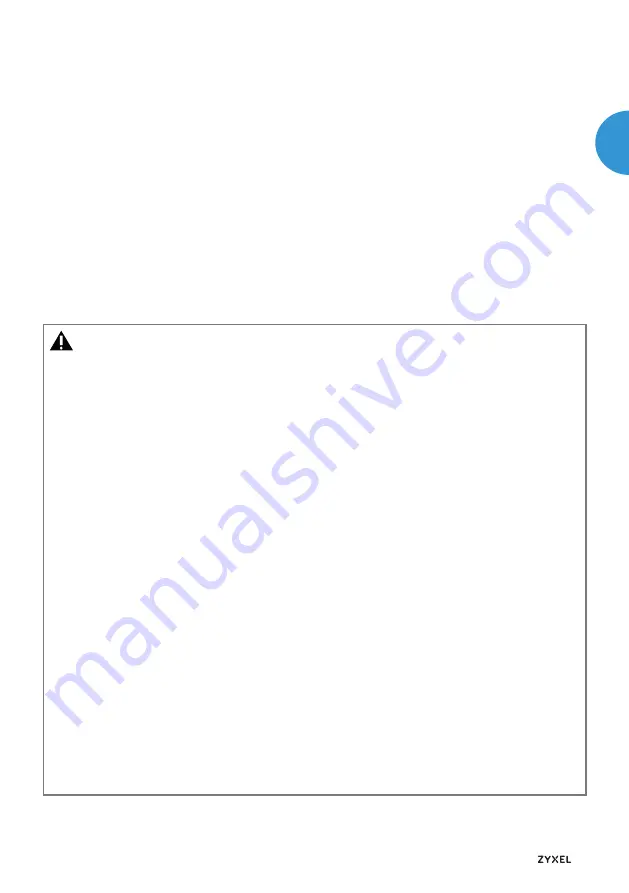
©2017
| 11
Welcome!
Thank you for choosing the VMG8029.
The VMG8029 with an integrated router allows you to easily connect existing ISDN
PBXs to a SIP-based ALL-IP port.
This Quick Start Guide walks you through the main steps of the installation and
setup. A detailed description of all the features and settings can be found in the
comprehensive User Guide.
Safety Information
IMPORTANT
: Please read these instructions carefully before using the device and
retain it for future reference. Make sure you provide these instructions to any po-
tential new owner of the device.
WARNING
Voltage on the power supply and on telephone and network cables can be ha-
zardous!
Failure to follow safety instructions can lead to dangerous situations that can
cause not only significant property damage, but also serious injuries or death.
The device must not be opened.
Do not install the device or attach or remove any cable connections during
a thunderstorm.
The device is intended for operation only within dry rooms inside buildings.
The power outlet must be close to the device and be easily accessible.
Operation is permitted only on sockets with protective grounding!
Lay the cables so that no one can step on or trip over them.
RJ45 jacks are used for different interfaces. There is therefore a risk of con-
fusion. Make sure that no TNV and SELV interfaces are connected to one
another. SELV devices are not protected against voltage spikes, which could
lead to technical defects or hazards for users. In the event of a mixup, the
devices will not operate as intended.
Only terminals that provide TNV-1 voltage or are intended for operation with
TNV-1 circuits should be connected to the ISDN interfaces.
Lines to SELV interfaces should not lead outside the building.
Avoid direct contact with water and do not let any liquids penetrate into the
interior of the unit. Use a dry cloth to clean the housing.
EN






































