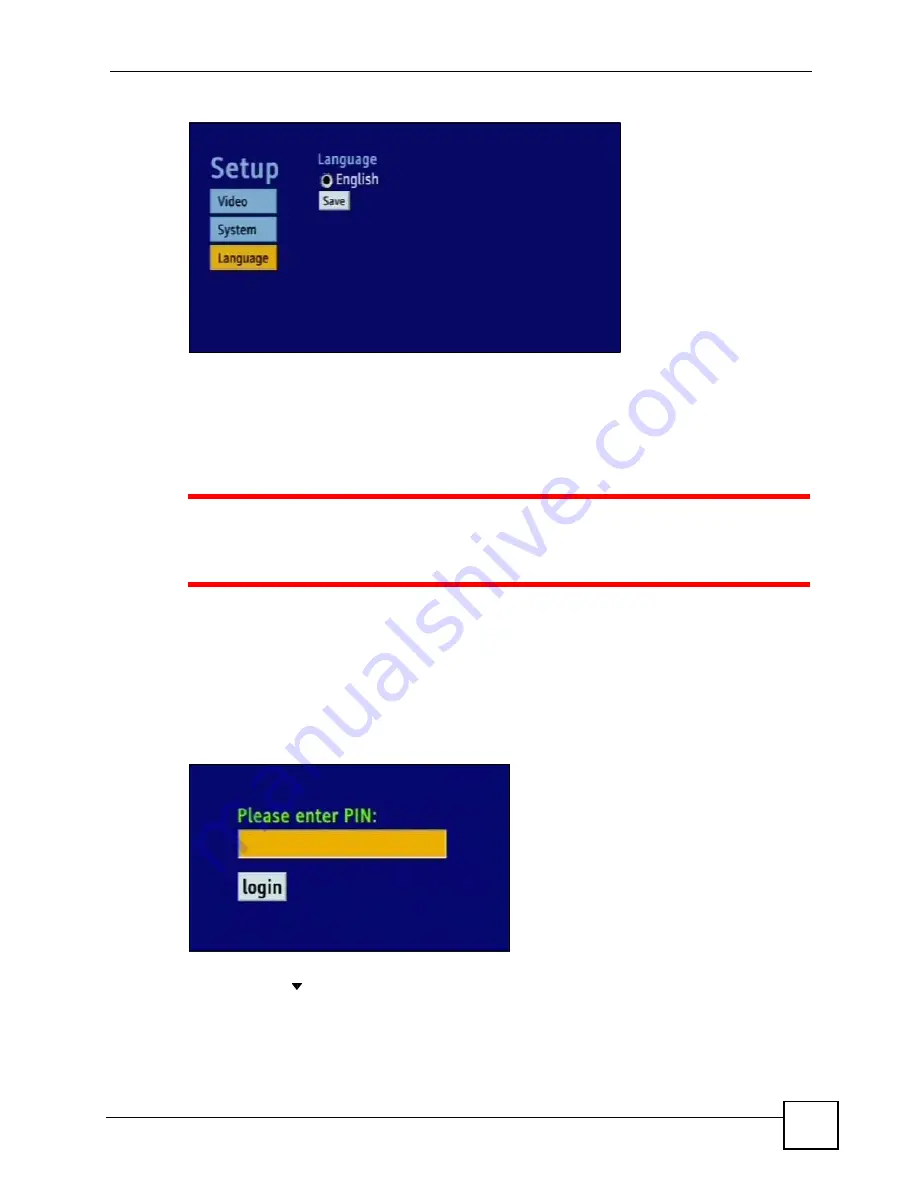
Chapter 2 The Menu System
STB-1001S User’s Guide
31
Figure 7
The Language Setup Menu
2.3 The Advanced Setup Menus
The
Advanced Setup
menus allow you to see and change network settings.
1
DO
NOT
use this section unless you have been specifically told to by the
service provider! Misconfiguration of the menus in this section could render
your STB unusable. If in doubt, contact the service provider.
2.3.1 Accessing and Exiting the Menus
Take the following steps to access the
Advanced Setup
menus.
1
Ensure that the STB is set up and working correctly, as shown in the Quick Start Guide.
2
Press the blue key on the remote controller three times. The
Login
menu displays.
Figure 8
The Login Menu
3
Enter the password. The default password is “123456”.
4
Press the navigator key to highlight the
login
button. Press the
OK
key.
The
Advanced Setup: Information
menu displays when you are successfully logged in.
Содержание STB-1001S
Страница 2: ......
Страница 7: ...Safety Warnings STB 1001S User s Guide 7 ...
Страница 8: ...Safety Warnings STB 1001S User s Guide 8 ...
Страница 10: ...Contents Overview STB 1001S User s Guide 10 ...
Страница 14: ...Table of Contents STB 1001S User s Guide 14 Index 135 ...
Страница 18: ...List of Figures STB 1001S User s Guide 18 ...
Страница 20: ...List of Tables STB 1001S User s Guide 20 ...
Страница 22: ...22 ...
Страница 26: ...Chapter 1 Introducing the STB STB 1001S User s Guide 26 ...
Страница 36: ...Chapter 2 The Menu System STB 1001S User s Guide 36 ...
Страница 50: ...Chapter 4 Troubleshooting STB 1001S User s Guide 50 ...
Страница 56: ...56 ...
Страница 71: ...Chapter7 Руководство пользователя системы STB 1001S 71 Figure 39 Ошибка при обновлении микропрограммы ...
Страница 72: ...Chapter 7 Руководство пользователя системы STB 1001S 72 ...
Страница 86: ...Chapter 9 Руководство пользователя системы STB 1001S 86 ...
Страница 90: ...Chapter 10 Руководство пользователя системы STB 1001S 90 ...
Страница 92: ...92 ...
Страница 114: ...Appendix A Setting up Your Computer s IP Address STB 1001S User s Guide 114 ...
Страница 128: ...Appendix C Legal Information STB 1001S User s Guide 128 ...
Страница 134: ...Appendix D Customer Support STB 1001S User s Guide 134 ...






























