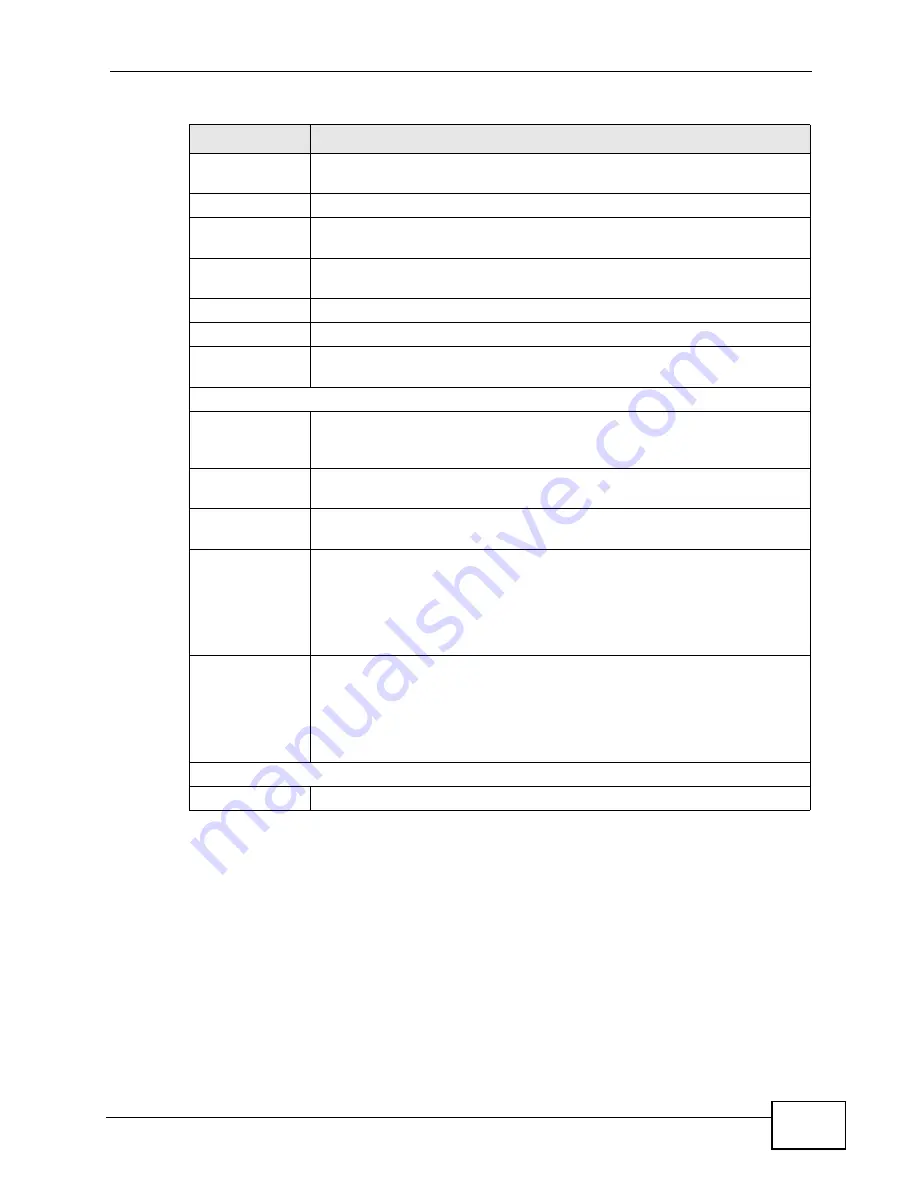
Chapter 3 Status Screen
P-660N-T1A User’s Guide
37
ESSID
This is the descriptive name used to identify the ZyXEL Device in a
wireless LAN. Click this to go to the screen where you can change it.
Channel
This is the channel number used by the ZyXEL Device now.
Security
This displays the type of security mode the ZyXEL Device is using in the
wireless LAN.
WPS
This displays whether WPS is activated. Click this to go to the screen
where you can configure the settings.
Status
This displays whether WLAN is activated.
Security
Firewall
This displays whether or not the ZyXEL Device’s firewall is activated.
Click this to go to the screen where you can change it.
System Status
System
Uptime
This field displays how long the ZyXEL Device has been running since it
last started up. The ZyXEL Device starts up when you plug it in, when
you restart it (
Maintenance > Tools > Restart
), or when you reset it.
Current
Date/Time
This field displays the current date and time in the ZyXEL Device. You
can change this in
Maintenance > System > Time Setting
.
System
Mode
This displays whether the ZyXEL Device is functioning as a router or a
bridge.
CPU Usage
This field displays what percentage of the ZyXEL Device’s processing
ability is currently used. When this percentage is close to 100%, the
ZyXEL Device is running at full load, and the throughput is not going to
improve anymore. If you want some applications to have more
throughput, you should turn off other applications (for example, using
QoS; see
Memory
Usage
This field displays what percentage of the ZyXEL Device’s memory is
currently used. Usually, this percentage should not increase much. If
memory usage does get close to 100%, the ZyXEL Device is probably
becoming unstable, and you should restart the device. See
, or turn off the device (unplug the power) for a few
seconds.
Interface Status
Interface
This column displays each interface the ZyXEL Device has.
Table 4
Status Screen
LABEL
DESCRIPTION
Содержание P-660N-T1A
Страница 2: ......
Страница 8: ...Safety Warnings P 660N T1A User s Guide 8...
Страница 10: ...Contents Overview P 660N T1A User s Guide 10...
Страница 18: ...Table of Contents P 660N T1A User s Guide 18...
Страница 19: ...19 PART I User s Guide...
Страница 20: ...20...
Страница 50: ...Chapter 4 Tutorials P 660N T1A User s Guide 50...
Страница 51: ...51 PART II Technical Reference...
Страница 52: ...52...
Страница 84: ...Chapter 6 WAN Setup P 660N T1A User s Guide 84...
Страница 98: ...Chapter 7 LAN Setup P 660N T1A User s Guide 98...
Страница 146: ...Chapter 9 Network Address Translation NAT P 660N T1A User s Guide 146...
Страница 150: ...Chapter 10 Firewall P 660N T1A User s Guide 150...
Страница 160: ...Chapter 12 Static Route P 660N T1A User s Guide 160...
Страница 200: ...Chapter 18 CWMP P 660HN T1A User s Guide 200...
Страница 222: ...Chapter 21 Tools P 660N T1A User s Guide 222...
Страница 232: ...Chapter 23 Troubleshooting P 660N T1A User s Guide 232...
Страница 240: ...Chapter 24 Product Specifications P 660N T1A User s Guide 240...
Страница 278: ...Appendix B IP Addresses and Subnetting P 660N T1A User s Guide 278...
Страница 288: ...Appendix C Pop up Windows JavaScripts and Java Permissions P 660N T1A User s Guide 288...
Страница 320: ...Index P 660N T1A User s Guide 320...
Страница 321: ...Index P 660N T1A User s Guide 321...
Страница 322: ...Index P 660N T1A User s Guide 322...






























