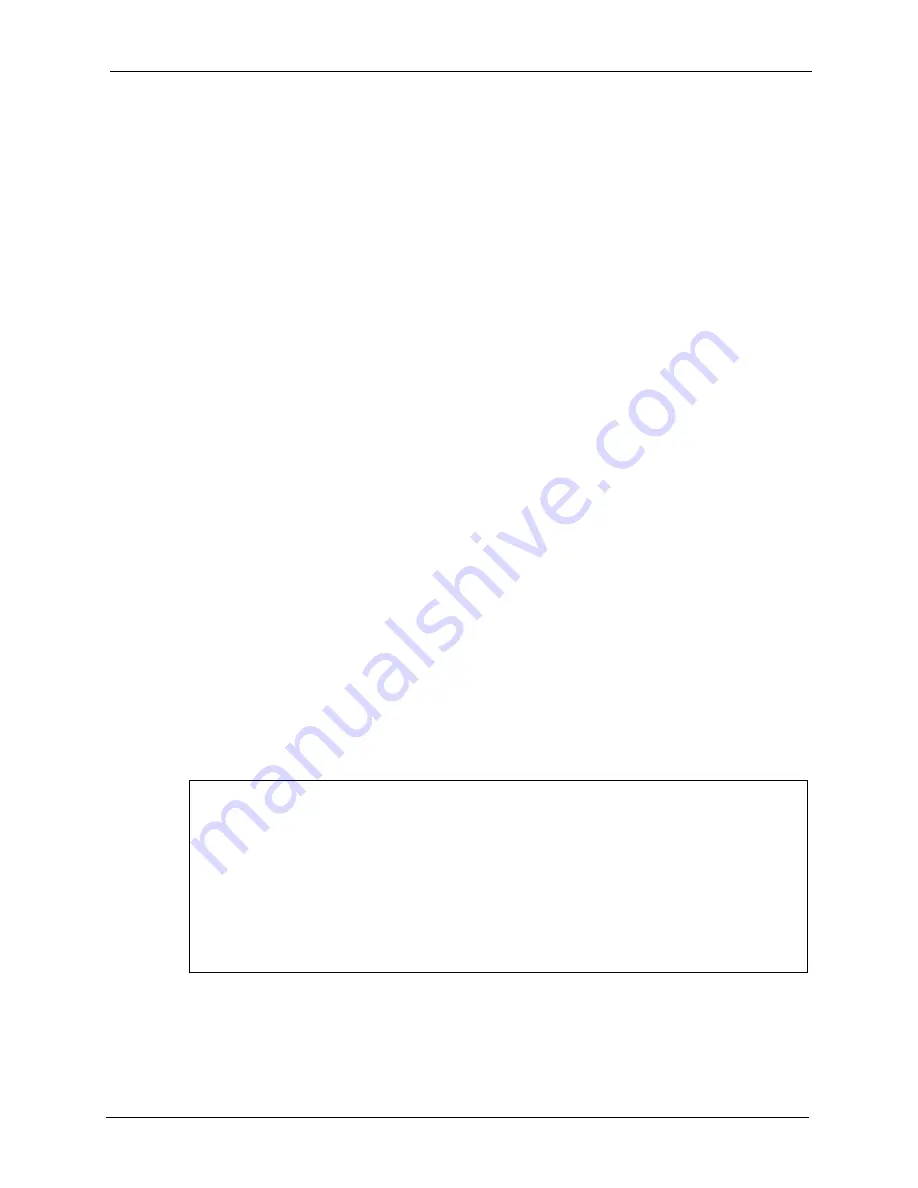
P-2602WNLI User’s Guide
Appendix F Internal SPTGEN
269
A
P P E N D I X
F
Internal SPTGEN
This appendix introduces Internal SPTGEN. All menus shown in this appendix are example
menus meant to show SPTGEN usage. Actual menus for your product may differ.
Internal SPTGEN Overview
Internal SPTGEN (System Parameter Table Generator) is a configuration text file useful for
efficient configuration of multiple ZyXEL devices. Internal SPTGEN lets you configure, save
and upload multiple menus at the same time using just one configuration text file – eliminating
the need to navigate and configure individual screens for each ZyXEL device. You can use
FTP to get the Internal SPTGEN file. Then edit the file in a text editor and use FTP to upload
it again to the same device or another one. See the following sections for details.
The Configuration Text File Format
All Internal SPTGEN text files conform to the following format:
<field identification number = field name = parameter values
allowed = input>,
where
<
input
>
is your input conforming to
<
parameter values allowed
>
.
The figure shown next is an example of an Internal SPTGEN text file.
Figure 147
Configuration Text File Format: Column Descriptions
Note:
DO NOT alter or delete any field except parameters in the Input column.
This appendix introduces Internal SPTGEN. All menus shown in this appendix are example
menus meant to show SPTGEN usage. Actual menus for your product may differ.
/ Menu 1 General Setup
10000000 = Configured <0(No)| 1(Yes)> = 1
10000001 = System Name <Str> = Your Device
10000002 = Location <Str> =
10000003 = Contact Person’s Name <Str> =
10000004 = Route IP <0(No)| 1(Yes)> = 1
10000005 = Route IPX <0(No)| 1(Yes)> = 0
10000006 = Bridge <0(No)| 1(Yes)> = 0
Содержание P-2302R-P1 Series
Страница 1: ...P 2302R P1 Series VoIP ATA Station Gateway User s Guide Version 3 60 Edition 1 5 2006...
Страница 2: ......
Страница 5: ...P 2302R P1 Series User s Guide Certifications 5...
Страница 10: ...P 2302R P1 Series User s Guide 10 Customer Support...
Страница 38: ...P 2302R P1 Series User s Guide 38 Chapter 1 Introducing the ZyXEL Device...
Страница 46: ...P 2302R P1 Series User s Guide 46 Chapter 2 Introducing the Web Configurator...
Страница 106: ...P 2302R P1 Series User s Guide 106 Chapter 7 LAN...
Страница 125: ...P 2302R P1 Series User s Guide Chapter 9 SIP 125 Figure 60 VoIP SIP SIP Settings Advanced...
Страница 130: ...P 2302R P1 Series User s Guide 130 Chapter 9 SIP...
Страница 140: ...P 2302R P1 Series User s Guide 140 Chapter 10 Phone...
Страница 146: ...P 2302R P1 Series User s Guide 146 Chapter 11 Phone Book...
Страница 160: ...P 2302R P1 Series User s Guide 160 Chapter 14 Content Filter...
Страница 174: ...P 2302R P1 Series User s Guide 174 Chapter 15 Bandwidth MGMT...
Страница 184: ...P 2302R P1 Series User s Guide 184 Chapter 17 Static Route...
Страница 208: ...P 2302R P1 Series User s Guide 208 Chapter 19 System...
Страница 224: ...P 2302R P1 Series User s Guide 224 Chapter 20 Logs...
Страница 234: ...P 2302R P1 Series User s Guide 234 Appendix A Product Specifications...
Страница 256: ...P 2302R P1 Series User s Guide 256 Appendix C IP Subnetting...
Страница 258: ...P 2302R P1 Series User s Guide 258 Appendix D SIP Passthrough...
Страница 288: ...P 2302R P1 Series User s Guide 288 Appendix G Services...
















































