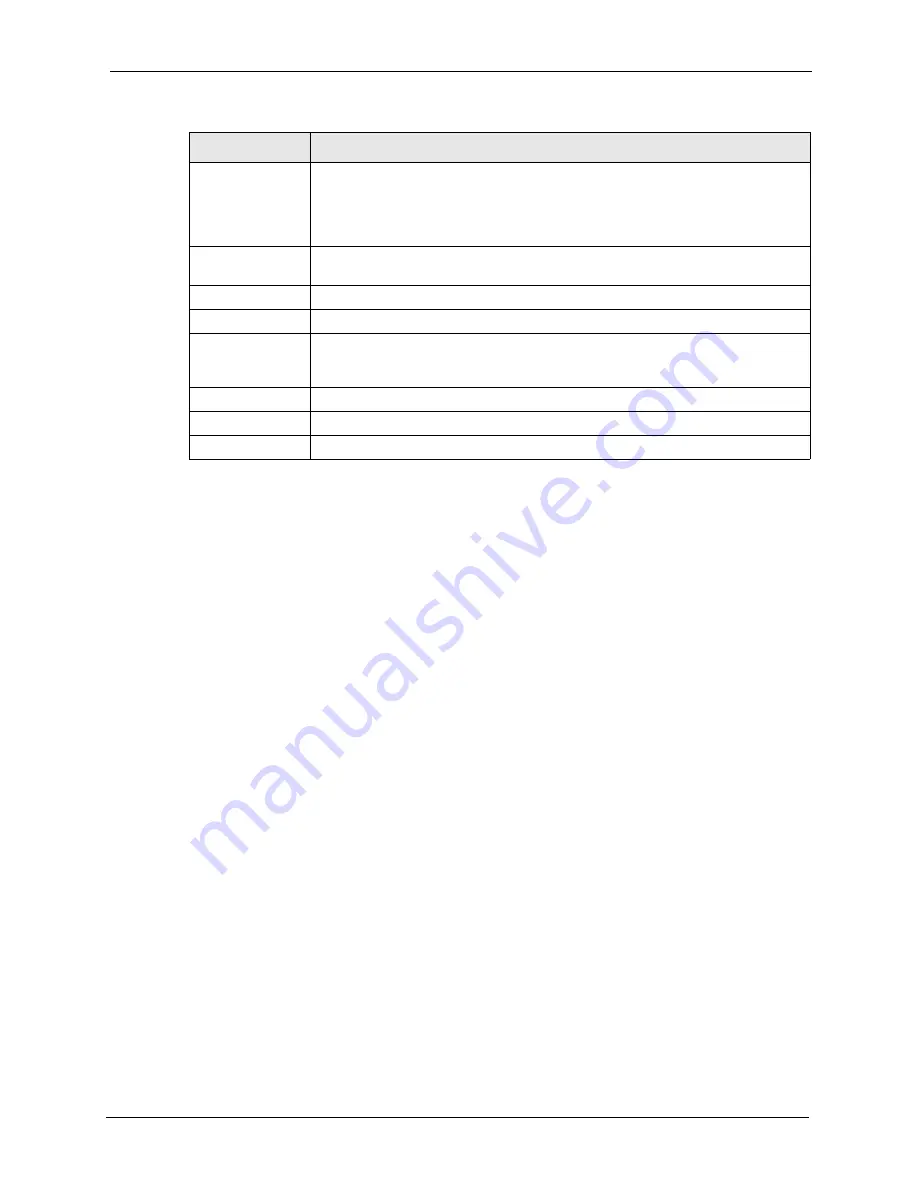
P-2302R-P1 Series User’s Guide
Chapter 19 System
203
19.2.2 Dynamic DNS Screen
Use this screen to set up the ZyXEL Device as a dynamic DNS client. To access this screen,
click
Maintenance > System > Dynamic DNS
.
Administrator
Inactivity Timer
Enter the number of minutes a management session can be left idle before the
session times out. After it times out, you have to log in again. A value of "0" means
a management session never times out, no matter how long it has been left idle.
This is not recommended. Long idle timeouts may have security risks. The default
is five minutes.
Management IP
Address
Enter the IP address you want to use to access the ZyXEL Device when it is in
Bridge
mode.
Password Setup
Old Password
Enter the current password you use to access the ZyXEL Device.
New Password
Enter the new password for the ZyXEL Device. You can use up to 30 characters.
As you type the password, the screen displays an asterisk (*) for each character
you type.
Retype to Verify
Type the new password again.
Apply
Click this to save your changes and to apply them to the ZyXEL Device.
Reset
Click this to set every field in this screen to its last-saved value.
Table 82
Maintenance > System > General
LABEL
DESCRIPTION
Содержание P-2302R-P1 Series
Страница 1: ...P 2302R P1 Series VoIP ATA Station Gateway User s Guide Version 3 60 Edition 1 5 2006...
Страница 2: ......
Страница 5: ...P 2302R P1 Series User s Guide Certifications 5...
Страница 10: ...P 2302R P1 Series User s Guide 10 Customer Support...
Страница 38: ...P 2302R P1 Series User s Guide 38 Chapter 1 Introducing the ZyXEL Device...
Страница 46: ...P 2302R P1 Series User s Guide 46 Chapter 2 Introducing the Web Configurator...
Страница 106: ...P 2302R P1 Series User s Guide 106 Chapter 7 LAN...
Страница 125: ...P 2302R P1 Series User s Guide Chapter 9 SIP 125 Figure 60 VoIP SIP SIP Settings Advanced...
Страница 130: ...P 2302R P1 Series User s Guide 130 Chapter 9 SIP...
Страница 140: ...P 2302R P1 Series User s Guide 140 Chapter 10 Phone...
Страница 146: ...P 2302R P1 Series User s Guide 146 Chapter 11 Phone Book...
Страница 160: ...P 2302R P1 Series User s Guide 160 Chapter 14 Content Filter...
Страница 174: ...P 2302R P1 Series User s Guide 174 Chapter 15 Bandwidth MGMT...
Страница 184: ...P 2302R P1 Series User s Guide 184 Chapter 17 Static Route...
Страница 208: ...P 2302R P1 Series User s Guide 208 Chapter 19 System...
Страница 224: ...P 2302R P1 Series User s Guide 224 Chapter 20 Logs...
Страница 234: ...P 2302R P1 Series User s Guide 234 Appendix A Product Specifications...
Страница 256: ...P 2302R P1 Series User s Guide 256 Appendix C IP Subnetting...
Страница 258: ...P 2302R P1 Series User s Guide 258 Appendix D SIP Passthrough...
Страница 288: ...P 2302R P1 Series User s Guide 288 Appendix G Services...






























