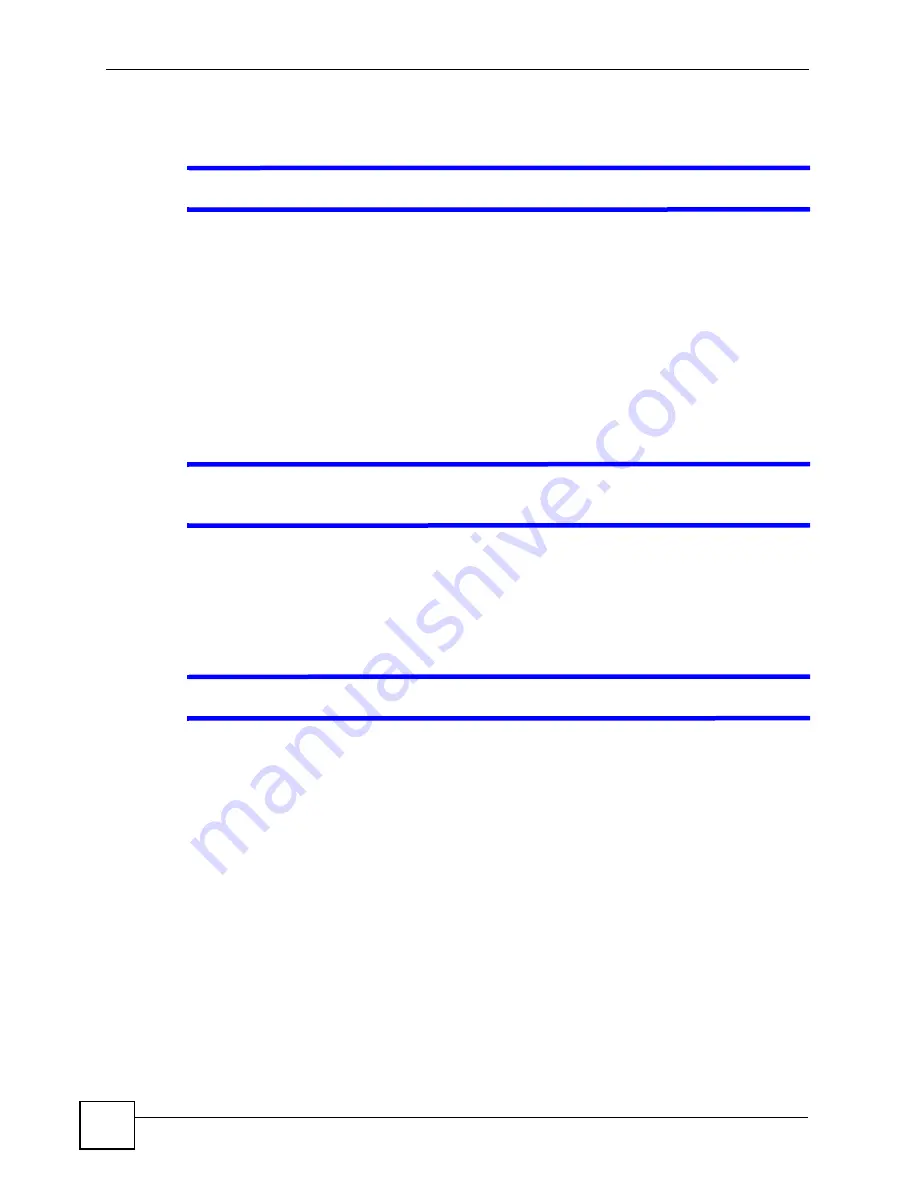
Chapter 26 Troubleshooting
ZyXEL NWA-3500 User’s Guide
254
26.3 Internet Access
V
I cannot access the Internet.
1
Check the hardware connections, and make sure the LEDs are behaving as expected. See
the Quick Start Guide and
Section 26.1 on page 251
.
2
Make sure you entered your ISP account information correctly. These fields are case-
sensitive, so make sure [Caps Lock] is not on.
3
If you are trying to access the Internet wirelessly, make sure the wireless settings on the
wireless client are the same as the settings on the AP.
4
Disconnect all the cables from your device, and follow the directions in the Quick Start
Guide again.
5
If the problem continues, contact your ISP.
V
I cannot access the Internet anymore. I had access to the Internet (with the
ZyXEL Device), but my Internet connection is not available anymore.
1
Check the hardware connections, and make sure the LEDs are behaving as expected. See
the Quick Start Guide and
Section 1.6 on page 40
.
2
Reboot the ZyXEL Device.
3
If the problem continues, contact your ISP.
V
The Internet connection is slow or intermittent.
1
There might be a lot of traffic on the network. Look at the LEDs, and check
Section 1.6
on page 40
. If the ZyXEL Device is sending or receiving a lot of information, try closing
some programs that use the Internet, especially peer-to-peer applications.
2
Check the signal strength. If the signal is weak, try moving the ZyXEL Device closer to
the AP (if possible), and look around to see if there are any devices that might be
interfering with the wireless network (microwaves, other wireless networks, and so on).
3
Reboot the ZyXEL Device.
4
If the problem continues, contact the network administrator or vendor, or try one of the
advanced suggestions.
Advanced Suggestions
• Check the settings for QoS. If it is disabled, you might consider activating it. If it is
enabled, you might consider raising or lowering the priority for some applications.
Содержание NWA-3500
Страница 1: ...www zyxel com NWA 3500 802 11a b g Wireless Access Point User s Guide Version 3 60 3 2007 Edition 1 ...
Страница 2: ......
Страница 7: ...Safety Warnings ZyXEL NWA 3500 User s Guide 7 ...
Страница 8: ...Safety Warnings ZyXEL NWA 3500 User s Guide 8 ...
Страница 10: ...Contents Overview ZyXEL NWA 3500 User s Guide 10 ...
Страница 20: ...Table of Contents ZyXEL NWA 3500 User s Guide 20 ...
Страница 26: ...List of Figures ZyXEL NWA 3500 User s Guide 26 ...
Страница 30: ...List of Tables ZyXEL NWA 3500 User s Guide 30 ...
Страница 32: ...32 ...
Страница 42: ...Chapter 1 Introducing the ZyXEL Device ZyXEL NWA 3500 User s Guide 42 ...
Страница 50: ...Chapter 3 Status Screens ZyXEL NWA 3500 User s Guide 50 ...
Страница 78: ...Chapter 4 Tutorial ZyXEL NWA 3500 User s Guide 78 ...
Страница 80: ...80 ...
Страница 102: ...Chapter 6 Wireless Configuration ZyXEL NWA 3500 User s Guide 102 ...
Страница 118: ...Chapter 7 Wireless Security Configuration ZyXEL NWA 3500 User s Guide 118 ...
Страница 126: ...Chapter 8 MBSSID and SSID ZyXEL NWA 3500 User s Guide 126 ...
Страница 140: ...Chapter 10 IP Screen ZyXEL NWA 3500 User s Guide 140 ...
Страница 156: ...Chapter 12 Remote Management Screens ZyXEL NWA 3500 User s Guide 156 ...
Страница 180: ...Chapter 14 Certificates ZyXEL NWA 3500 User s Guide 180 ...
Страница 204: ...Chapter 16 VLAN ZyXEL NWA 3500 User s Guide 204 ...
Страница 214: ...Chapter 17 Maintenance ZyXEL NWA 3500 User s Guide 214 ...
Страница 216: ...216 ...
Страница 230: ...Chapter 22 System Password ZyXEL NWA 3500 User s Guide 230 ...
Страница 250: ...Chapter 25 System Maintenance and Information ZyXEL NWA 3500 User s Guide 250 ...
Страница 256: ...256 ...
Страница 260: ...Appendix B Power over Ethernet PoE Specifications ZyXEL NWA 3500 User s Guide 260 ...
Страница 262: ...Appendix C Power Adaptor Specifications ZyXEL NWA 3500 User s Guide 262 ...
Страница 274: ...Appendix D Setting up Your Computer s IP Address ZyXEL NWA 3500 User s Guide 274 ...
Страница 310: ...Appendix H Text File Based Auto Configuration ZyXEL NWA 3500 User s Guide 310 ...
Страница 314: ...Appendix I Legal Information ZyXEL NWA 3500 User s Guide 314 ...
Страница 324: ...Index ZyXEL NWA 3500 User s Guide 324 ...






























