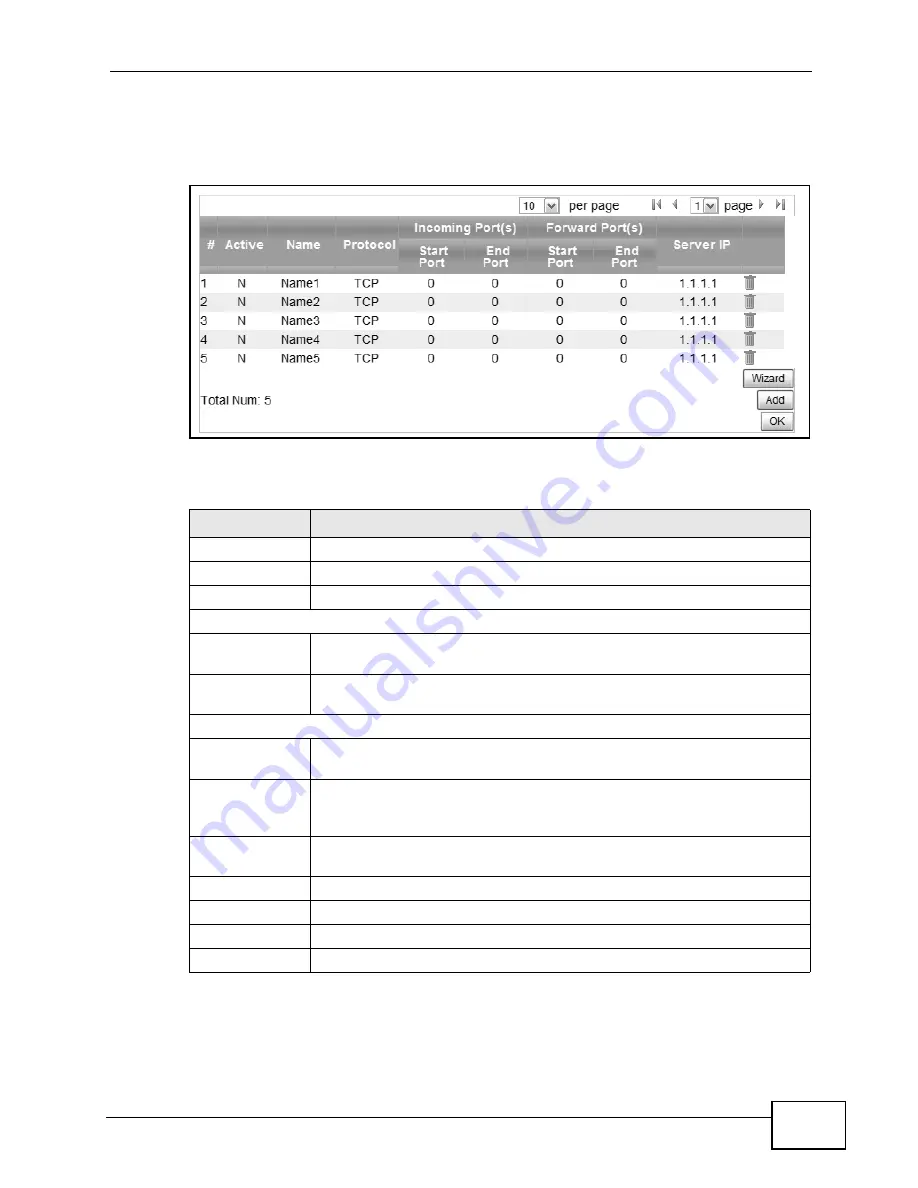
Chapter 7 Network Setting
MAX208M2W Series User’s Guide
109
Click Network Setting > NAT > Port Forwarding to open this screen as shown
next.
Figure 47
Port Forwarding Screen
This screen contains the following fields:
Table 35
Port Forwarding
LABEL
DESCRIPTION
Active
This indicates whether the port forwarding rule is active or not.
Name
The displays the name of the port forwarding rule.
Protocol
This displays the protocol to which the port forwarding rule applies.
Incoming Port(s)
Start Port
This displays the starting port number for incoming traffic for the port
forwarding rule.
End Port
This displays the ending port number for incoming traffic for the port
forwarding rule.
Forward Port(s)
Start Port
This field displays the beginning of the range of port numbers forwarded
by this rule.
End Port
This field displays the end of the range of port numbers forwarded by
this rule. If it is the same as the Start Port, only one port number is
forwarded.
Server IP
This displays the IP address of the server to which packet for the
selected port(s) are forwarded.
Delete
Click this to delete a specified rule.
Wizard
Click this to open the port forwarding “wizard”.
Add
Click this to add a new port forwarding rule.
OK
Click this to save any changes made to the port forwarding list.
Содержание MAX218M2W
Страница 2: ......
Страница 10: ...Contents Overview MAX208M2W Series User s Guide 10...
Страница 16: ...Table of Contents MAX208M2W Series User s Guide 16 Index 297...
Страница 17: ...17 PART I User s Guide...
Страница 18: ...18...
Страница 24: ...Chapter 1 Getting Started MAX208M2W Series User s Guide 24...
Страница 42: ...Chapter 3 Setup Wizard MAX208M2W Series User s Guide 40...
Страница 62: ...Chapter 4 Tutorials MAX208M2W Series User s Guide 60...
Страница 63: ...61 PART II Technical Reference...
Страница 64: ...62...
Страница 90: ...Chapter 6 WiMAX MAX208M2W Series User s Guide 88...
Страница 134: ...Chapter 8 Security MAX208M2W Series User s Guide 132...
Страница 158: ...Chapter 10 The VoIP Account Screens MAX208M2W Series User s Guide 156...
Страница 206: ...Chapter 14 Product Specifications MAX208M2W Series User s Guide 202...
Страница 238: ...Appendix B Setting Up Your Computer s IP Address MAX208M2W Series User s Guide 234...
Страница 248: ...Appendix C Pop up Windows JavaScript and Java Permissions MAX208M2W Series User s Guide 244...
Страница 292: ...Appendix E Importing Certificates MAX208M2W Series User s Guide 288...
Страница 306: ...Index MAX208M2W Series User s Guide 302...






























