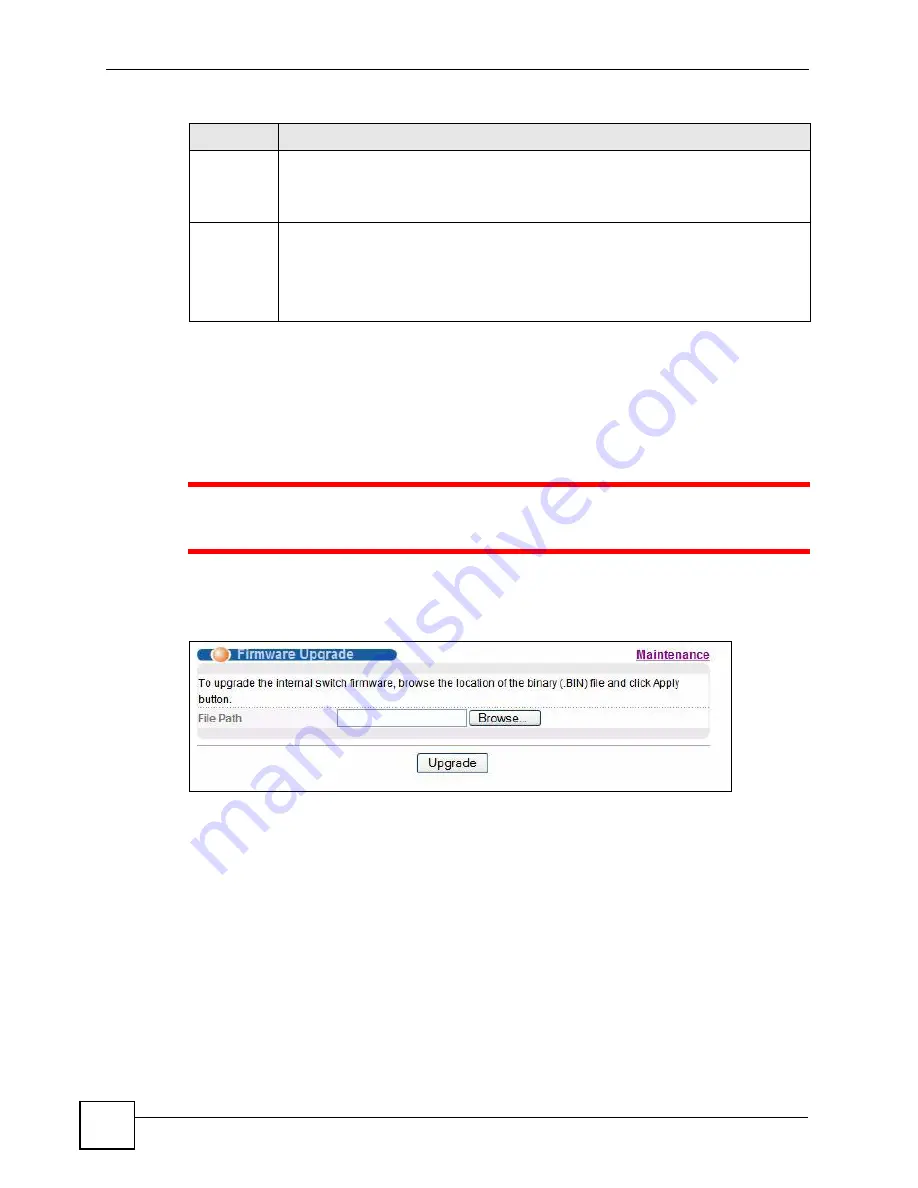
Chapter 28 Maintenance
GS-2724 User’s Guide
188
28.2 Firmware Upgrade
Make sure you have downloaded (and unzipped) the correct model firmware and version to
your computer before uploading to the device.
1
Be sure to upload the correct model firmware as uploading the wrong model
firmware may damage your device.
From the
Maintenance
screen, display the
Firmware Upgrade
screen as shown next.
Figure 91
Firmware Upgrade
Type the path and file name of the firmware file you wish to upload to the Switch in the
File
Path
text box or click
Browse
to locate it. After you have specified the file, click
Upgrade
.
After the firmware upgrade process is complete, see the
System Info
screen to verify your
current firmware version number.
28.3 Restore a Configuration File
Restore a previously saved configuration from your computer to the Switch using the
Restore
Configuration
screen.
Save
Configuratio
n
Click
Config 1
to save the current configuration settings to
Configuration 1
on the
Switch.
Click
Config 2
to save the current configuration settings to
Configuration 2
on the
Switch.
Reboot
System
Click
Config 1
to reboot the system and load
Configuration 1
on the Switch.
Click
Config 2
to reboot the system and load
Configuration 2
on the Switch.
Note: Make sure to click the
Save
button in any screen to save your
settings to the current configuration on the Switch.
Table 65
Maintenance (continued)
LABEL
DESCRIPTION
Содержание GS-2724
Страница 1: ...www zyxel com GS 2724 Ethernet Switch User s Guide Version 3 70 4 2007 Edition 1 ...
Страница 2: ......
Страница 7: ...Safety Warnings GS 2724 User s Guide 7 ...
Страница 8: ...Safety Warnings GS 2724 User s Guide 8 ...
Страница 22: ...Table of Contents GS 2724 User s Guide 22 ...
Страница 30: ...List of Tables GS 2724 User s Guide 30 ...
Страница 32: ...32 ...
Страница 36: ...Chapter 1 Getting to Know Your Switch GS 2724 User s Guide 36 ...
Страница 40: ...Chapter 2 Hardware Installation and Connection GS 2724 User s Guide 40 ...
Страница 46: ...Chapter 3 Hardware Overview GS 2724 User s Guide 46 ...
Страница 48: ...48 ...
Страница 58: ...Chapter 4 The Web Configurator GS 2724 User s Guide 58 ...
Страница 64: ...Chapter 5 Initial Setup Example GS 2724 User s Guide 64 ...
Страница 70: ...Chapter 6 System Status and Port Statistics GS 2724 User s Guide 70 ...
Страница 84: ...84 ...
Страница 94: ...Chapter 8 VLAN GS 2724 User s Guide 94 Figure 36 Port Based VLAN Setup All connected ...
Страница 126: ...Chapter 16 Port Authentication GS 2724 User s Guide 126 ...
Страница 130: ...Chapter 17 Port Security GS 2724 User s Guide 130 ...
Страница 136: ...Chapter 18 Classifier GS 2724 User s Guide 136 Figure 58 Classifier Example ...
Страница 139: ...Chapter 19 Policy Rule GS 2724 User s Guide 139 Figure 59 Policy ...
Страница 145: ...Chapter 20 Queuing Method GS 2724 User s Guide 145 ...
Страница 146: ...Chapter 20 Queuing Method GS 2724 User s Guide 146 ...
Страница 152: ...Chapter 21 VLAN Stacking GS 2724 User s Guide 152 ...
Страница 165: ...165 PART IV IP Application Static Route 167 RIP 169 IGMP 171 Differentiated Services 173 DHCP 177 ...
Страница 166: ...166 ...
Страница 183: ...Chapter 27 DHCP GS 2724 User s Guide 183 Figure 89 DHCP Relay Configuration Example ...
Страница 184: ...Chapter 27 DHCP GS 2724 User s Guide 184 ...
Страница 186: ...186 ...
Страница 210: ...Chapter 31 Syslog GS 2724 User s Guide 210 ...
Страница 224: ...Chapter 36 Routing Table GS 2724 User s Guide 224 ...
Страница 228: ...228 ...
Страница 262: ...Chapter 38 Introducing Commands GS 2724 User s Guide 262 ...
Страница 296: ...Chapter 42 IEEE 802 1Q Tagged VLAN Commands GS 2724 User s Guide 296 ...
Страница 300: ...Chapter 44 Routing Domain Command Examples GS 2724 User s Guide 300 ...
Страница 304: ...304 ...
Страница 312: ...Appendix B Changing a Fuse GS 2724 User s Guide 312 ...
Страница 332: ...Appendix E Common Services GS 2724 User s Guide 332 ...
Страница 336: ...Appendix F Legal Information GS 2724 User s Guide 336 ...
Страница 348: ...Index GS 2724 User s Guide 348 ...
















































