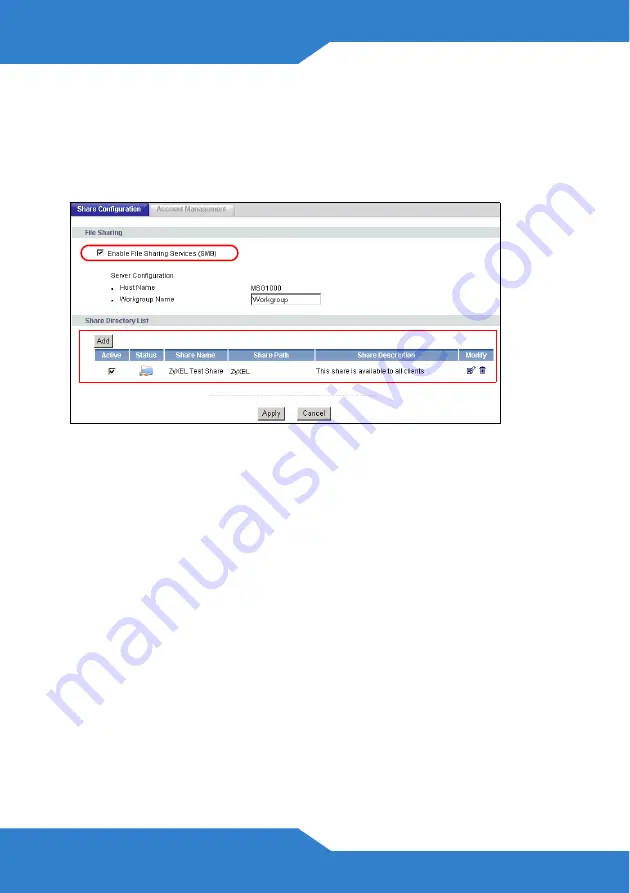
16
Configure USB File Sharing
1.
Click
Advanced > File Sharing
.
2.
Check the box
Enable File Sharing Services
and click
Apply
.
The FSG2200HNU automatically recognizes the USB device which is
connected to the USB port and makes it available for sharing (shown in
the figure above).