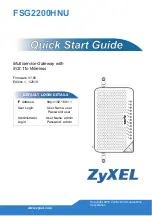15
To call into the phone that is attached to the FSG2200HNU, use your
VoIP service provider’s dialing plan.
USB File Sharing
This section shows you how to enable USB file sharing. In order to start
file sharing you need to:
• Connect your USB 2.0 file sharing device. See
• Enable the file sharing feature.
• Create an account (user name and password) for sharing the files.
• Browse to your files using the IP address of the FSG2200HNU.
*67*<number>#
Busy
Forward
Activate
Enter the number where the calls should be
forwarded in <number>.
Forward calls if you are already making a call.
This feature must be supported by your service
provider before it can be enabled.
#67#
Busy
Forward
Deactivate
Disable forwarding incoming calls if you are
already making a call.
*31#
Caller ID
Display
Activate call waiting.
#31#
Caller ID
Hidden
Deactivate call waiting.
Keys
Function
Description
Содержание FSG2200HNU
Страница 18: ...18...