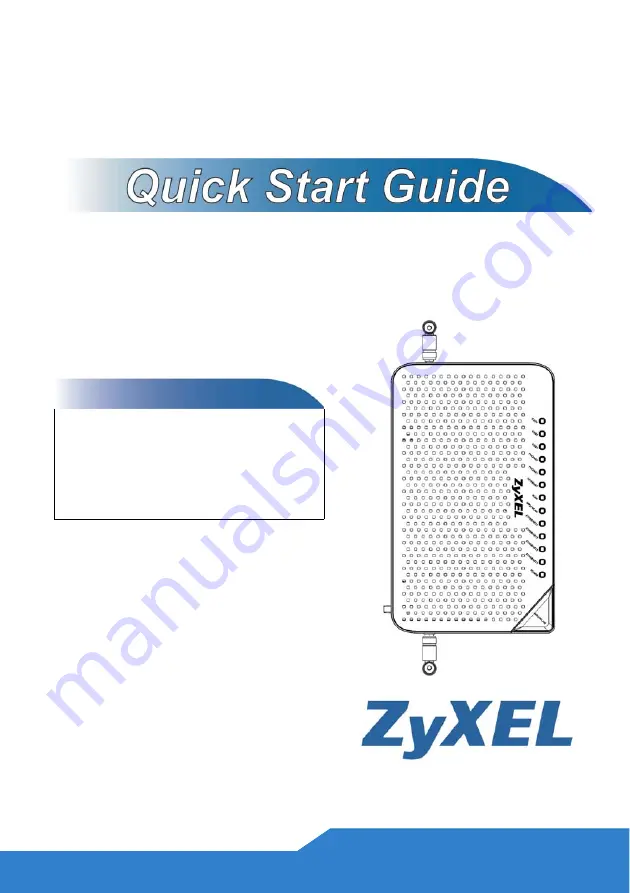
www.zyxel.com
Multiservice Gateway with
802.11n Wireless
Firmware V1.00
Edition 1, 1/2010
FSG2200HNU
DEFAULT LOGIN DETAILS
IP Address:
http://192.168.1.1
User Login:
User Name: user
Password: user
Administrator
Login:
User Name: admin
Password: admin
Copyright 2010 ZyXEL Communications
Corporation

















