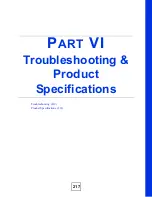GS-2024 User’s Guide
211
C
H A P T E R
29
MAC Table
This chapter introduces the
MAC Table
screen.
29.1 MAC Table Overview
The
MAC Table
screen (a MAC table is also known as a filtering database) shows how frames
are forwarded or filtered across the Switch’s ports. When a device (which may belong to a
VLAN group) sends a packet which is forwarded to a port on the Switch, the MAC address of
the device is shown on the Switch’s
MAC Table
. It also shows whether the MAC address is
dynamic (learned by the Switch) or static (manually entered in the
Static MAC Forwarding
screen).
The Switch uses the
MAC Table
to determine how to forward frames. See the following
figure.
1
The Switch examines a received frame and learns the port from which this source MAC
address came.
2
The Switch checks to see if the frame's destination MAC address matches a source MAC
address already learned in the
MAC Table
.
• If the Switch has already learned the port for this MAC address, then it forwards the frame
to that port.
• If the Switch has not already learned the port for this MAC address, then the frame is
flooded to all ports. Too much port flooding leads to network congestion.
• If the Switch has already learned the port for this MAC address, but the destination port is
the same as the port it came in on, then it filters the frame.
Содержание Dimension GS-2024
Страница 2: ......
Страница 7: ...Safety Warnings GS 2024 User s Guide 7 This product is recyclable Dispose of it properly ...
Страница 8: ...Safety Warnings GS 2024 User s Guide 8 ...
Страница 26: ...List of Tables GS 2024 User s Guide 26 ...
Страница 28: ...28 ...
Страница 36: ...Chapter 2 Hardware Installation and Connection GS 2024 User s Guide 36 ...
Страница 44: ...44 ...
Страница 62: ...Chapter 6 System Status and Port Statistics GS 2024 User s Guide 62 ...
Страница 70: ...Chapter 7 Basic Setting GS 2024 User s Guide 70 Figure 27 Basic Setting IP Setup ...
Страница 74: ...Chapter 7 Basic Setting GS 2024 User s Guide 74 ...
Страница 76: ...76 ...
Страница 88: ...Chapter 8 VLAN GS 2024 User s Guide 88 ...
Страница 100: ...Chapter 10 Spanning Tree Protocol GS 2024 User s Guide 100 Figure 46 Advanced Application Spanning Tree Protocol MSTP ...
Страница 110: ...Chapter 13 Mirroring GS 2024 User s Guide 110 ...
Страница 120: ...Chapter 15 Port Authentication GS 2024 User s Guide 120 ...
Страница 138: ...Chapter 18 Multicast GS 2024 User s Guide 138 ...
Страница 152: ...Chapter 19 Authentication Accounting GS 2024 User s Guide 152 ...
Страница 157: ...157 PART IV IP Application Static Route 159 Differentiated Services 163 DHCP 167 ...
Страница 158: ...158 ...
Страница 162: ...Chapter 21 Static Route GS 2024 User s Guide 162 ...
Страница 166: ...Chapter 22 Differentiated Services GS 2024 User s Guide 166 ...
Страница 174: ...174 ...
Страница 198: ...Chapter 25 Access Control GS 2024 User s Guide 198 ...
Страница 200: ...Chapter 26 Diagnostic GS 2024 User s Guide 200 ...
Страница 204: ...Chapter 27 Syslog GS 2024 User s Guide 204 ...
Страница 217: ...217 PART VI Troubleshooting Product Specifications Troubleshooting 219 Product Specifications 223 ...
Страница 218: ...218 ...
Страница 222: ...Chapter 32 Troubleshooting GS 2024 User s Guide 222 ...
Страница 230: ...Chapter 33 Product Specifications GS 2024 User s Guide 230 ...
Страница 232: ...232 ...
Страница 240: ...Appendix A Pop up Windows JavaScripts and Java Permissions GS 2024 User s Guide 240 ...
Страница 252: ...Appendix C Legal Information GS 2024 User s Guide 252 ...
Страница 258: ...Appendix D Customer Support GS 2024 User s Guide 258 ...
Страница 266: ...Index GS 2024 User s Guide 266 ...