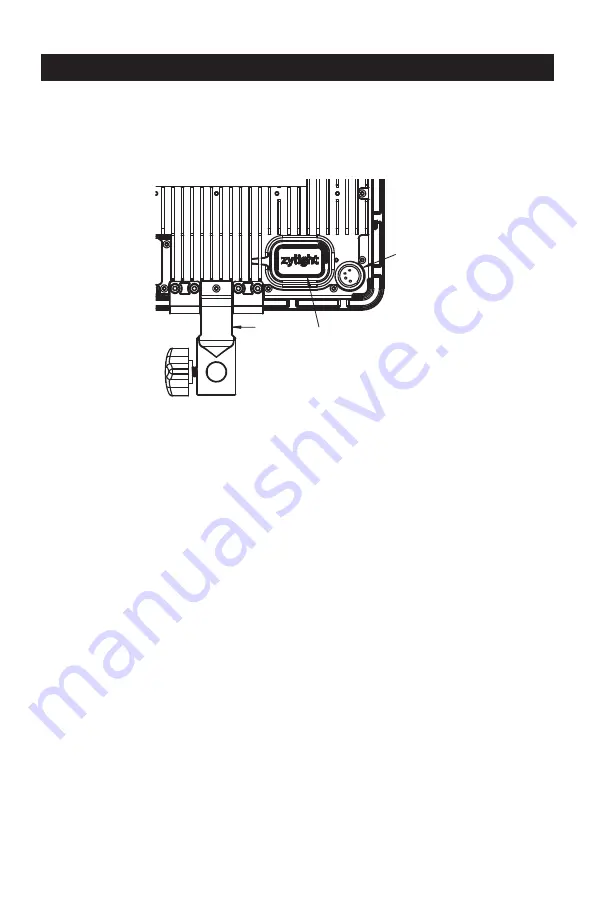
Page 9
DMX Control
Operating the Go-Panel from a DMX controller gives users the option to remotely
control all features of the Go-Panel. The Go-Panel has two RJ45 connections for
DMX IN and OUT when linking lights in a DMX chain. They are normally covered by
a silicone protector on the bottom right side of the panel.
DMX512 cables must be used for DMX data transmission (not microphone cable)
and should follow the standard pin-out. The maximum DMX data run from any DMX
source to the last fixture in a chain is 1000 feet (300m).
DMX-512 Pin-Out:
1. Common (Shield)
2. Data –
3. Data +
4. Not Connected
5. Not Connected
To enable DMX Mode on the Go-Panel, press and hold down the Mode knob for
5 seconds. The fixture will enter DMX mode and display “DMX”. Entering DMX
mode will turn off the LEDs if they were previously on in Manual Mode. Release the
button and turn the Dimmer knob to select a start address number for the fixture. A
start address of 1 to 508 can be selected for each light. The Mode knob will now be
disabled while in DMX mode. All control of the fixture will happen on your DMX
console, including turning the fixture ON and OFF as well as all dimming, color, and
diffusion controls.
Accessory Plate
for Ball Mount,
Battery Mount,
or Power Supply
Mount
Power &
Dimming
CCT Control,
±Green,
Active Diffusion,
Radio Control,
DMX Setting
DC In
Friction
Hinge
RJ45 DMX In/Out,
USB Software Jack
Safety Cable Port
Содержание Go-Panel
Страница 18: ...Notes Page 17...
Страница 19: ...Page 18 Notes...




















