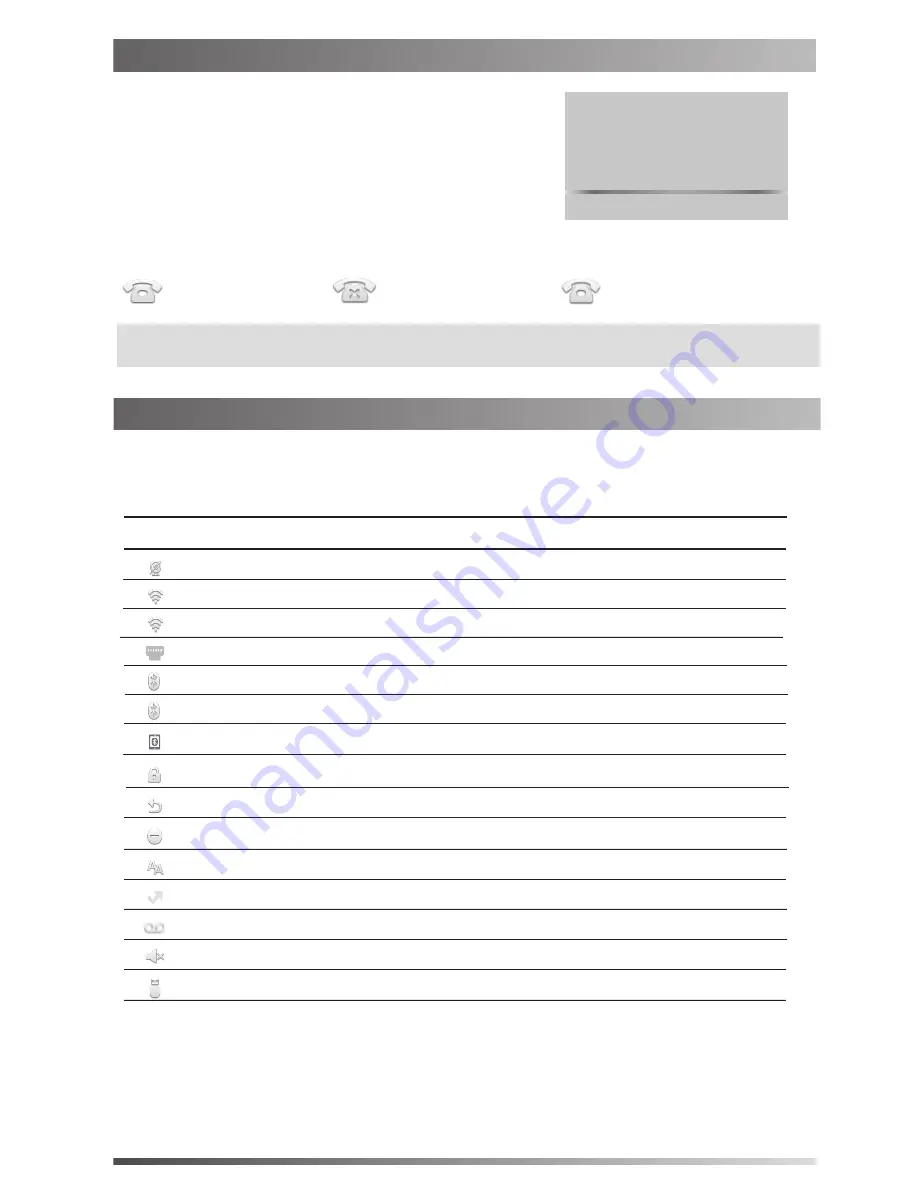
6
After the IP phone is connected to the network
and supplied with power, it automatically begins
a process of initializing on the network and
downloading its configuration information.
Startup
Welcome
I
nitializing... Please wait
Registering
Register status icons on the touch screen:
Note:
Contact your system administrator if the phone fails to register with the IP phone system.
Registered
Register Failed
(Green)
(Gray)
(Green and Flashing)
Using Your Phone
The icons on the status bar of the touch screen provide information about phone:
Status Icons
Icons
Description
Shows that Wi-Fi is turned on.
Shows that wired network is unavailable.
Shows that Bluetooth is turned on.
Shows that you have unread voice mails.
Shows that “Do Not Disturb” is turned on.
Shows that you have missed calls.
Shows that “Forward” is turned on.
Shows that “Auto Answer” is turned on.
Shows that ringer volume is set to “Silent”.
Shows that a USB flash drive is detected.
(White)
(Green)
Shows that Bluetooth headset is paired successfully.
Shows that the phone is connected to wireless network successfully.
(Green)
(White)
(Green)
Shows that Bluetooth-Enabled mobile phone is paired successfully.
Shows that the phone is locked.
Shows that camera is not detected.






























