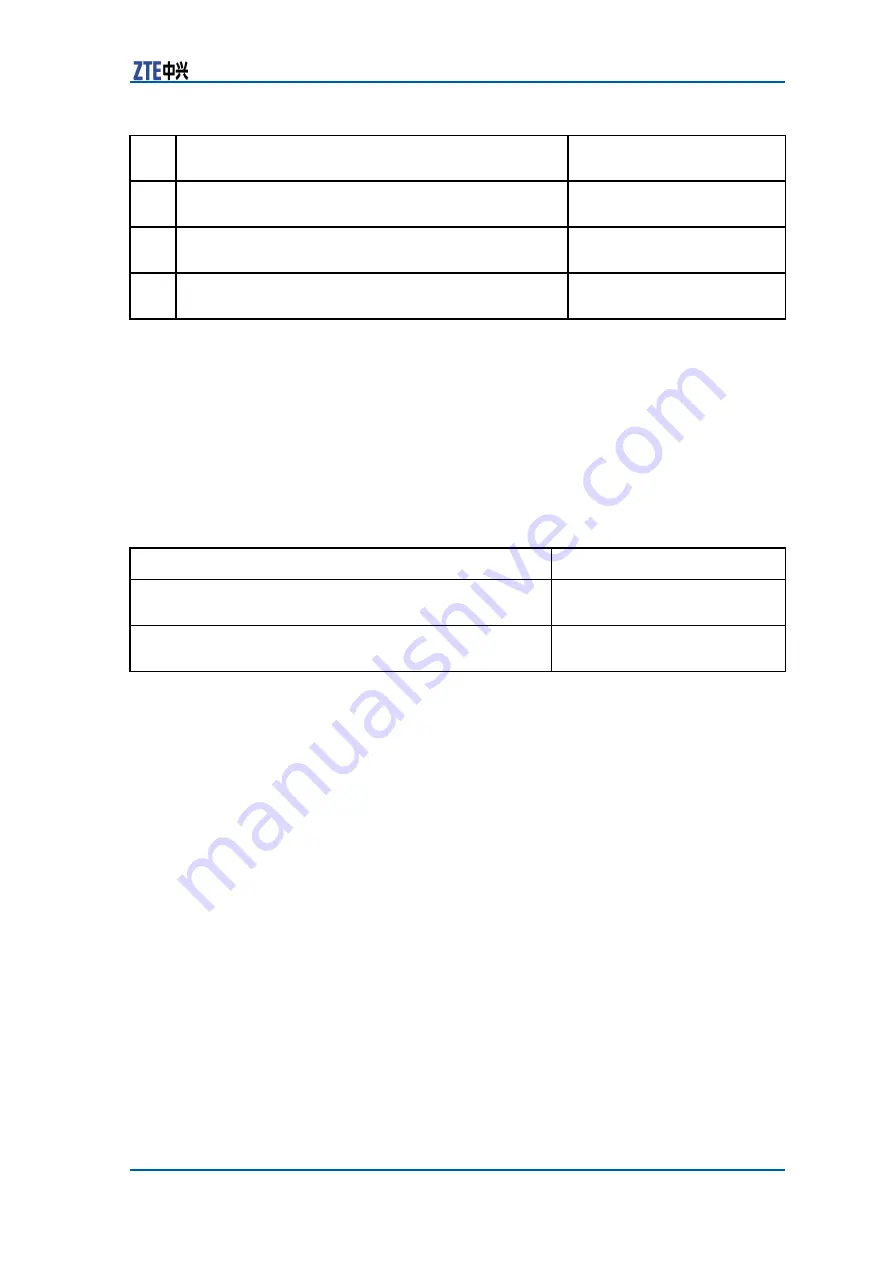
Chapter 3 IPv6 Neighbor Discovery Protocol Configuration
St-
ep
Command
Function
10
ZXR10(config-if)#
nd6 add
<
ipv6-address
><
hardwar
e-address
>
This adds a static entry to the
neighbor cache list.
11
ZXR10(config-if)#
nd6 delete
<
ipv6-address
>
This deletes an entry from the
neighbor cache list.
12
ZXR10#
clear nd-cache
This clears entries in the IPv6
neighbor cache list.
Result:
The basic NDP has been configured.
Configuring IPv6 NDP
Maintenance and Diagnosis
To maintain and diagnose NDP, use the following commands.
Command
Function
ZXR10#
show nd6 cache
This displays the content of
neighbor cache.
ZXR10#
debug ipv6 nd
This shows the packet content
of neighbor discovery protocol.
Result:
The maintenance and diagnosis of NDP has been config-
ured.
IPv6 NDP Configuration
Examples
Example 1:
This example describes how to add a static entry into
neighbor buffer.
ZXR10(config)#interface fei_1/1
ZXR10(config-if)# ipv6 enable
ZXR10(config-if)# ipv6 address 8245::202/64
ZXR10(config-if)# nd6 add 2003::200 00d0.d0c7.d0d0
Example 2:
This example describes how to view neighbor buffer
table of Ethernet interface fei_1/1.
ZXR10#show nd6 cache
Address
Link-Address
NetName
Age
State
2003::200
0:d0:d0:c7:d0:d0
fei_1/1
static
Reachable
8245::202
0:d0:d0:c7:d0:0
fei_1/1
infinity
Reachable
Confidential and Proprietary Information of ZTE CORPORATION
23
Содержание ZXR10 T1200
Страница 5: ...Figures 71 Tables 73 List of Glossary 75 ...
Страница 6: ......
















































