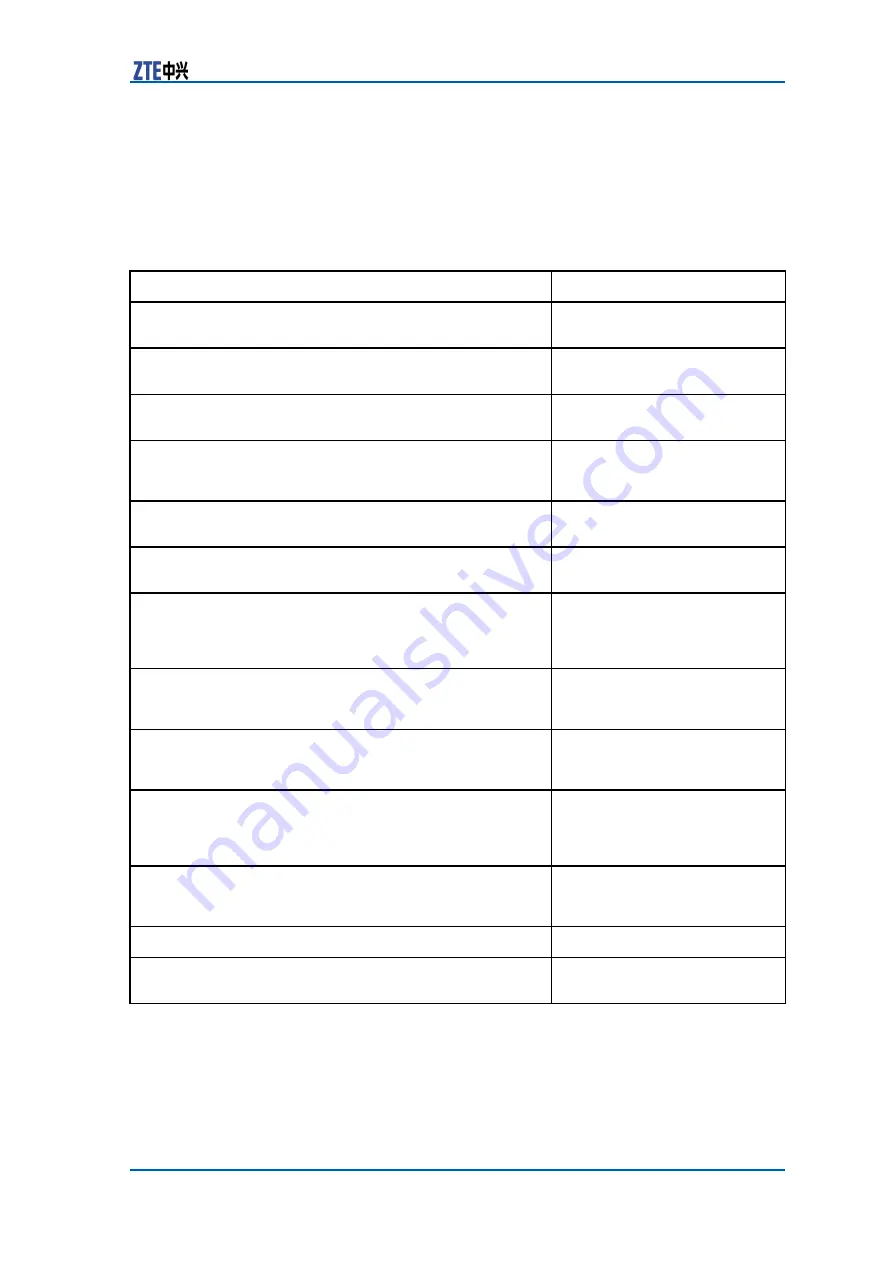
Chapter 2 IPv6 Basic Configuration
Configuring IPv6 Address
Maintenance and Diagnosis
To maintain and diagnose IPv6, use the following commands.
Command
Function
ZXR10#
show ipv6 interface
<
interface-name
>
This displays the information of
an ipv6 interface in detail.
ZXR10#
show ipv6 interface
<
interface-name
>
brief
This displays the information of
an ipv6 interface in brief.
ZXR10#
show ipv6 mtu
This shows the information of
MTU buffer.
ZXR10#
ping6
This diagnoses whether the
links pointing to a destination is
proper.
ZXR10#
trace6
This diagnoses the actual
passing path to a destination.
ZXR10#
telnet6
This enables an IPv6 Telnet
connection.
ZXR10#
debug ipv6 icmp
This shows the debugging
information about IPv6 Internet
Control Message Protocol (ICMP)
packet.
ZXR10#
debug ipv6 packet
This shows the information
about the IPv6 packet received
and sent by the system.
ZXR10#
debug ipv6 tcp driver
This sets up the debug switches
for establishing and closing the
IPv6 TCP connections.
ZXR10#
debug ipv6 tcp packet
This shows the information
about the IPv6 TCP packet
received and sent by the
system.
ZXR10#
debug ipv6 tcp transactions
This sets up the debugging
switches for IPv6 TCP state
transition information.
ZXR10#
debug ipv6 tcp all
This enables all TCP debugging.
ZXR10#
debug ipv6 udp
This enables IPv6 UDP
debugging.
Result:
The maintenance and diagnosis of IPv6 address has been
configured.
Confidential and Proprietary Information of ZTE CORPORATION
17
Содержание ZXR10 T1200
Страница 5: ...Figures 71 Tables 73 List of Glossary 75 ...
Страница 6: ......
















































