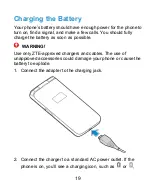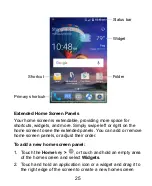30
Limiting Interruptions
You can limit ringtone and vibration caused by incoming calls,
messages and other notifications.
To limit interruption:
1. Touch the
Home
key
>
> Settings > Sound &
notifications > Interruptions
.
2. Touch
When calls and notifications arrive
and select
Allow
only priority interruptions
or
Don
’t interrupt
.
Allow only priority interruptions:
Set the interruption
type in the
Priority interruptions
section. Only allowed
types will disturb you with ringtone or vibration. You can
also configure the
Downtime
section to allow this mode to
automatically turn on or off.
Don
’t interrupt:
The phone will become totally silent. You
will hear or feel no ringtone or vibration.
NOTE:
To stop limit interruptions, you can press the
Volume up
key to
turn up the ringtone volume.
Applying New Wallpapers
You can set the wallpaper for the home screen or lock screen.
1. Touch and hold an empty place on the home screen and then
touch
Wallpapers
.
2. Slide left or right on the wallpaper panel to select a wallpaper,
or touch
GALLERY
or
LIVE WALLPAPER
to choose the