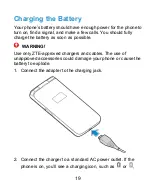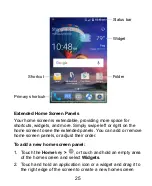21
Powering On/Off
Press and hold the
Power/end
key to turn on your phone.
To power off, press and hold the
Power/end
key to open the
options menu and touch
Power off > OK
.
NOTE:
If the phone freezes or takes too long to respond, you can press
and hold the
Power/end
key for about 10 seconds to restart the
phone.
Setting Up for the First Time
When you first power on your phone after you purchase it or
reset it to factory settings (see
), you need to
do some settings before using it.
Select the language and then follow the prompts to set up your
phone.
Using the Touch Screen
Your phone’s touch screen enables you to control actions
through a variety of touch gestures.
Touch
When you want to type using the onscreen keyboard, select
items on the screen such as the application and settings
icons, or press the onscreen buttons, simply touch them with
your finger.