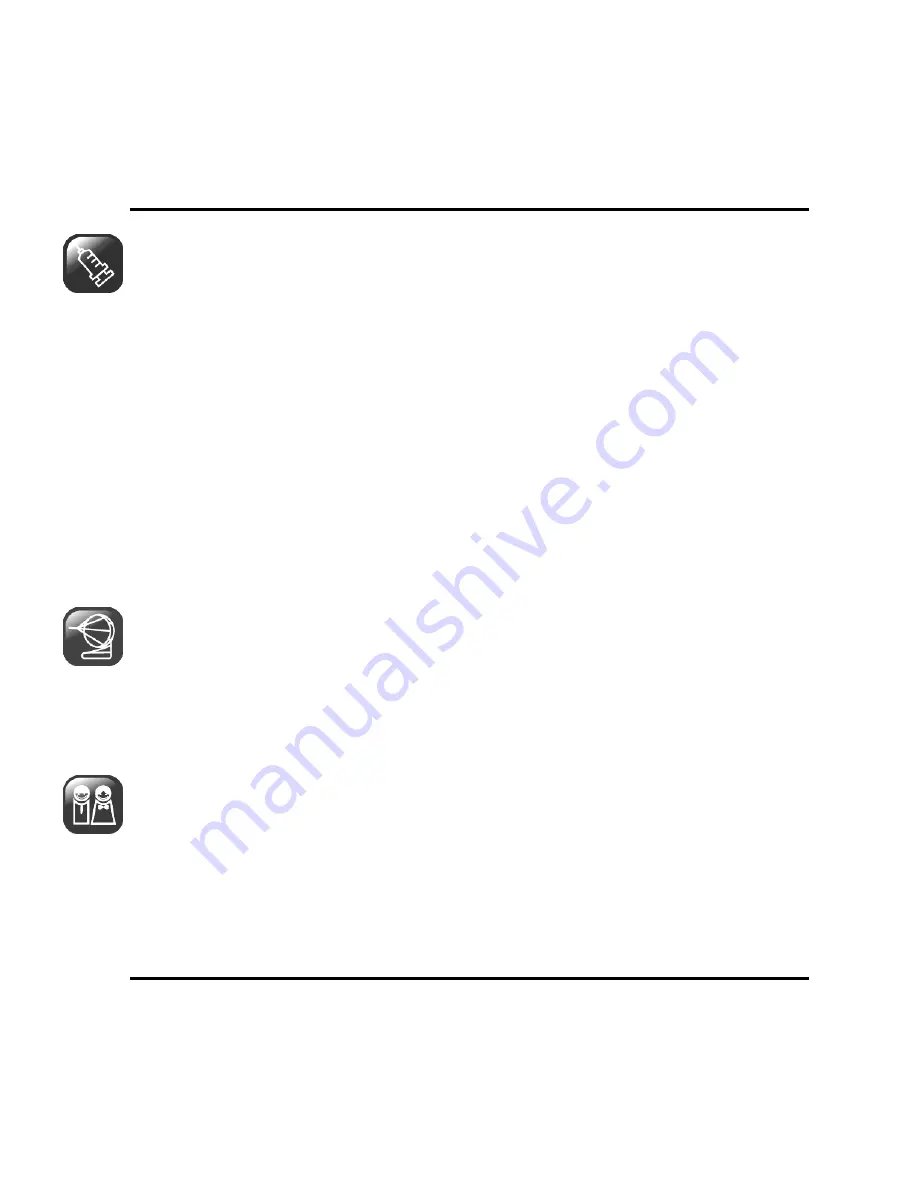
User manual
Page 8 of 48
In
hospital
Please
obey
the
related
rules
or
bylaws
of
the
hospital
when
using
your
phone
in
a
hospital.
Be
sure
to
turn
off
your
phone
when
near
any
medical
equipment.
Your
use
of
any
wireless
transmission
equipment,
inclusive
of
the
phone,
will
interfere
with
any
medical
equipment
that
is
not
protected
fully,
and
other
electronic
equipment
items,
too.
Should
you
have
any
question
in
this
regard,
please
consult
a
related
physician
or
medical
equipment
supplier.
Interference
Each
and
every
phone’s
performance
may
be
affected
due
to
radio
interference.
Professional
service
The
phone
must
be
installed
or
repaired
by
no
other
personnel
than
professionals.
You
are
likely
to
suffer
a
Содержание U N720
Страница 1: ...User manual Page 1 of 48 ZTE U N720 WCDMA Digital Mobile Phone User Manual ...
Страница 10: ...User manual Page 10 of 48 Using the phone under too high or too low temperature might cause problems ...
Страница 17: ...User manual Page 17 of 48 Camera Speaker USB port Side keys Adjust the volume ...
Страница 48: ...User manual Page 48 of 48 ...









































