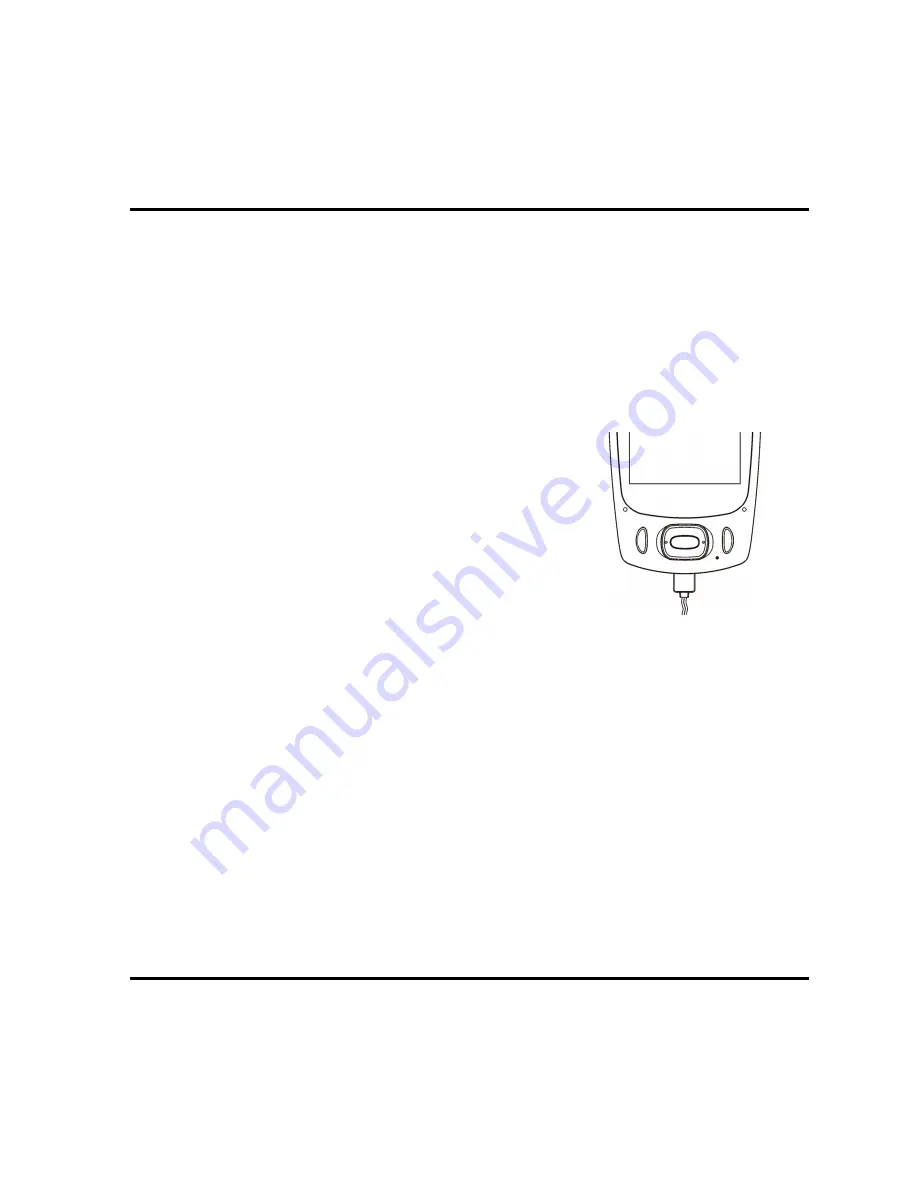
User manual
Page 21 of 48
3
3
.
.
5
5
C
C
h
h
a
a
r
r
g
g
i
i
n
n
g
g
t
t
h
h
e
e
b
b
a
a
t
t
t
t
e
e
r
r
y
y
The
rechargeable
Li
‐
ion
battery
that
comes
with
your
phone
is
ready
to
be
used,
but
is
not
charged.
That’s
easy
to
do.
We’ll
show
you
how,
in
3
simple
steps
below
‐
.
1.
Connect
the
charger
to
your
phone,
and
plug
it
into
a
socket.
2.
The
battery
indicator
in
the
corner
of
the
screen
will
scroll
to
show
you
it’s
charging.
3.
When
fully
charged,
the
battery
indicator
will
stop
scrolling.
4.
Disconnect
the
charger
from
your
mobile,
and
unplug.
Содержание U N720
Страница 1: ...User manual Page 1 of 48 ZTE U N720 WCDMA Digital Mobile Phone User Manual ...
Страница 10: ...User manual Page 10 of 48 Using the phone under too high or too low temperature might cause problems ...
Страница 17: ...User manual Page 17 of 48 Camera Speaker USB port Side keys Adjust the volume ...
Страница 48: ...User manual Page 48 of 48 ...
















































