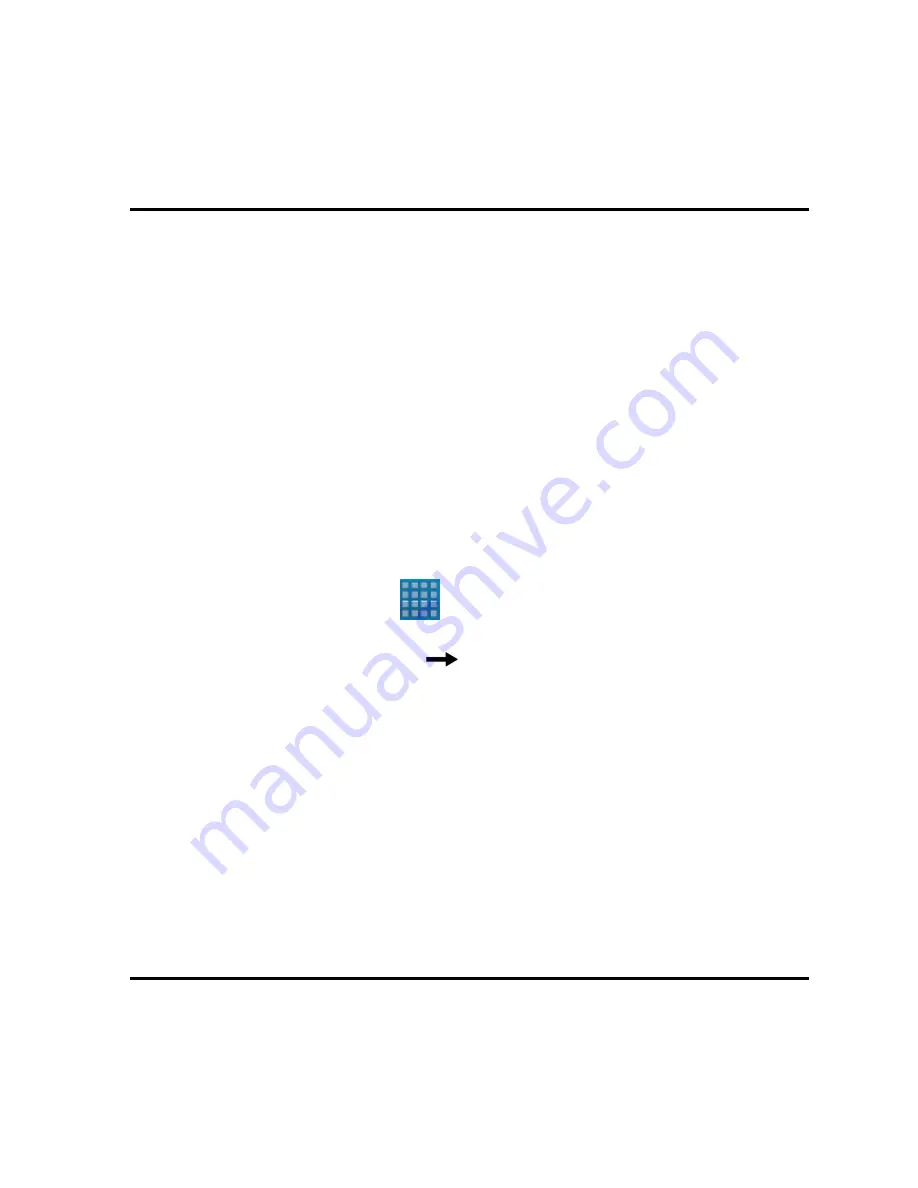
User manual
Page 27 of 48
Select
the
wallpaper
and
press
“Set
wallpaper”
or
“Save”
to
complete.
3
3
.
.
1
1
6
6
I
I
n
n
s
s
t
t
a
a
l
l
l
l
A
A
P
P
K
K
t
t
h
h
r
r
o
o
u
u
g
g
h
h
f
f
i
i
l
l
e
e
m
m
a
a
n
n
a
a
g
g
e
e
r
r
APK
is
a
packaging
file
format
for
the
Android
mobile
operating
system.
1
.
Please
copy
the
downloaded
APK
file
into
the
SD
card,
and
then
insert
the
SD
card
into
the
terminal.
2
.
In
idle
mode,
click
to
enter
the
main
menu.
3
.
Click
“Root
Explorer”
“sdcard”
to
enter
the
directory
of
SD
card.
4
.
Click
the
APK
file
you
wish
to
install,
and
follow
the
installation
wizard.
Содержание U N720
Страница 1: ...User manual Page 1 of 48 ZTE U N720 WCDMA Digital Mobile Phone User Manual ...
Страница 10: ...User manual Page 10 of 48 Using the phone under too high or too low temperature might cause problems ...
Страница 17: ...User manual Page 17 of 48 Camera Speaker USB port Side keys Adjust the volume ...
Страница 48: ...User manual Page 48 of 48 ...















































