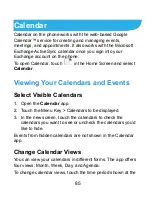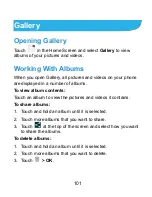99
4. Touch
to stop recording.
TIP:
While the recording is in progress, you can touch
to
save the frame as a separate photo.
Customizing Camcorder Settings
Before recording a video, you can touch
to open the
following camcorder setting options.
Picture size:
Adjust the picture size.
Grid:
Show or hide the composition lines.
Self-timer:
Set a time delay before the
camera takes a picture automatically after
you touch the shutter icon, or turn off this
feature.
Voice control:
Control the camera to take a
picture by voice.
Face detection:
Select if open the face
detection or not.
Video quality:
Set the quality for the video
clips.
Time lapse:
Set the time interval between
each frame when you shot time lapse
videos.
Silent camcorder:
Check this option if you
want to capture silent video clips.