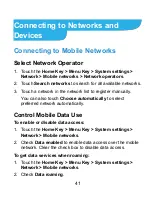33
Airplane mode:
Touch to turn on or off the airplane mode.
WLAN hotspot:
Touch to turn on or off Wi-Fi hotspot.
Flashlight:
Touch to turn on or off flashlight.
Auto-rotate:
Touch to turn on or off the Auto-rotate feature.
Managing Shortcuts and Widgets
Add Shortcuts and Widgets
1. Touch the
Home Key
.
2. Touch and hold any blank area of the screen, then the page
of widgets will appear.
3. Touch
Widgets
or
Apps
to view the available widgets and
shortcuts.
4. Touch and hold a widget or shortcut and drag it to the Home
Screen.
Move Shortcuts or Widgets
1. Touch and hold a widget or shortcut on the Home Screen.
2. Drag it to the place you need.
Remove Shortcuts or Widgets
1. Touch and hold a widget or shortcut on the Home Screen.
2. Drag it to
to remove it.