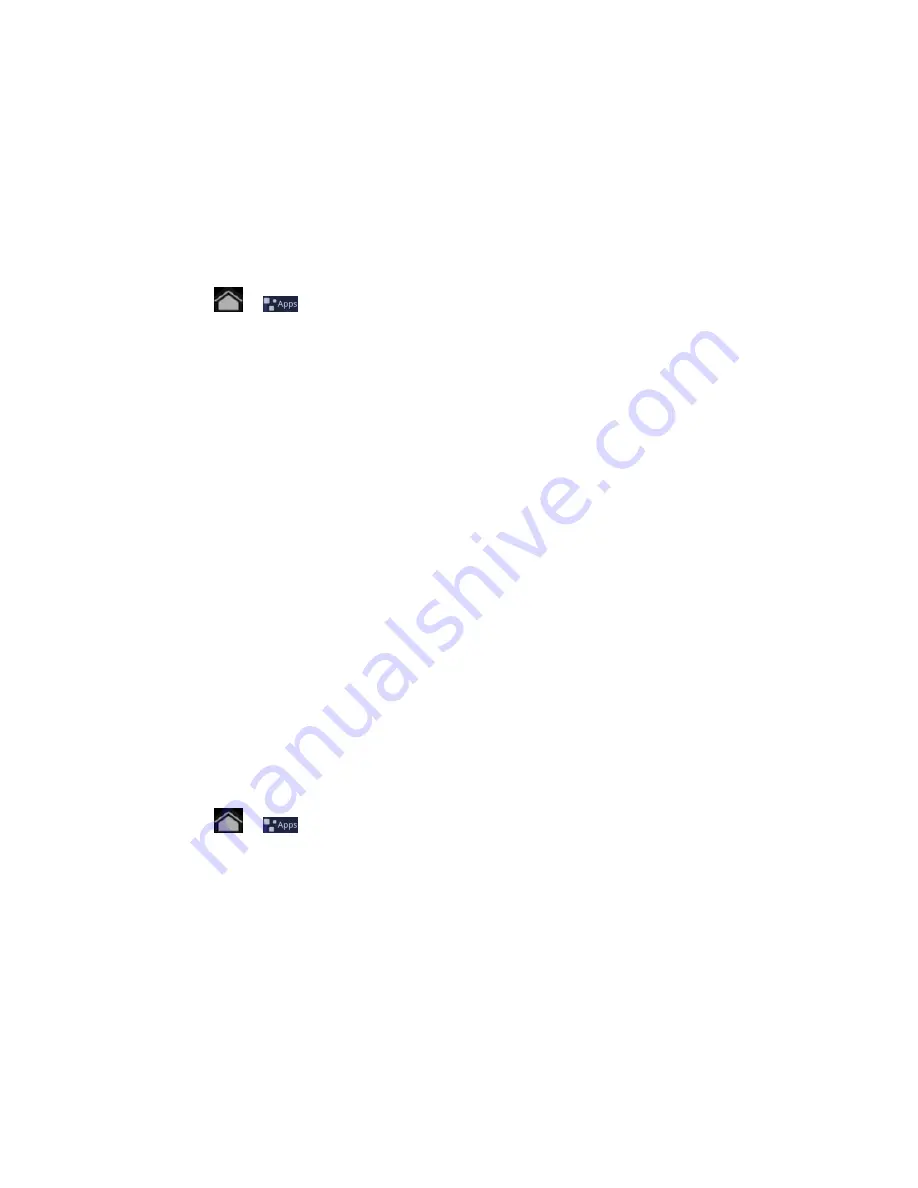
Device Settings
24
Passwords
Device Administration
Credential Storage
My Location
Check the check box beside the listed items to configure the location settings.
► Touch
>
> Settings > Location & security
and then touch the check boxes to
select or deselect an option.
Use Wireless Networks
Use Wi-Fi and/or mobile networks to determine your location.
Use GPS Satellites
Use GPS satellites to determine your location, which can be accurate to street level.
Use Assisted GPS
Use server to assist GPS when locating.
Use Location for Google Search
Use your location information to improve Google Search results and other Google services.
Lock Screen: Configure Lock Screen
You can increase the security of your device by creating a screen lock. When enabled, you
have to draw the correct unlock pattern on the screen, enter the correct PIN, or enter the correct
password to unlock the device’s control keys, buttons, and touchscreen.
Use a Screen Unlock Pattern
1. Touch
>
and touch
Settings
>
Location &
s
ecurity
>
Configure lock screen
.
2. Touch
Pattern
.
3. Read the information on the screen to study the example pattern, and then touch
Next
.
Содержание Optik
Страница 8: ...TOC vii ...
Страница 19: ...Device Basics 11 ...






























