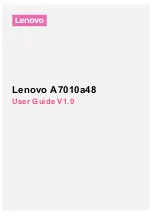36
Problem
Possible causes
Possible solution
testing.
USIM card inserted
improperly.
Insert the USIM card
properly.
Debris on the USIM card
contacts.
Use a soft, dry cloth to
clean the USIM card
contacts.
Unable to connect to the
network
USIM card invalid.
Contact your service
provider.
You are not within the
network’s service area.
Check the service area
with your service
provider.
Poor signal.
Move to an open space,
or if you are inside a
building, move closer to
a window.
Cannot answer
incoming calls
You have activated the
Call barring
feature.
Go to
Settings > Call
settings > Call barring
,
and then select
Cancel
all
.
Содержание Movistar Onda
Страница 1: ...Movistar Onda Mobile Phone User Manual ...