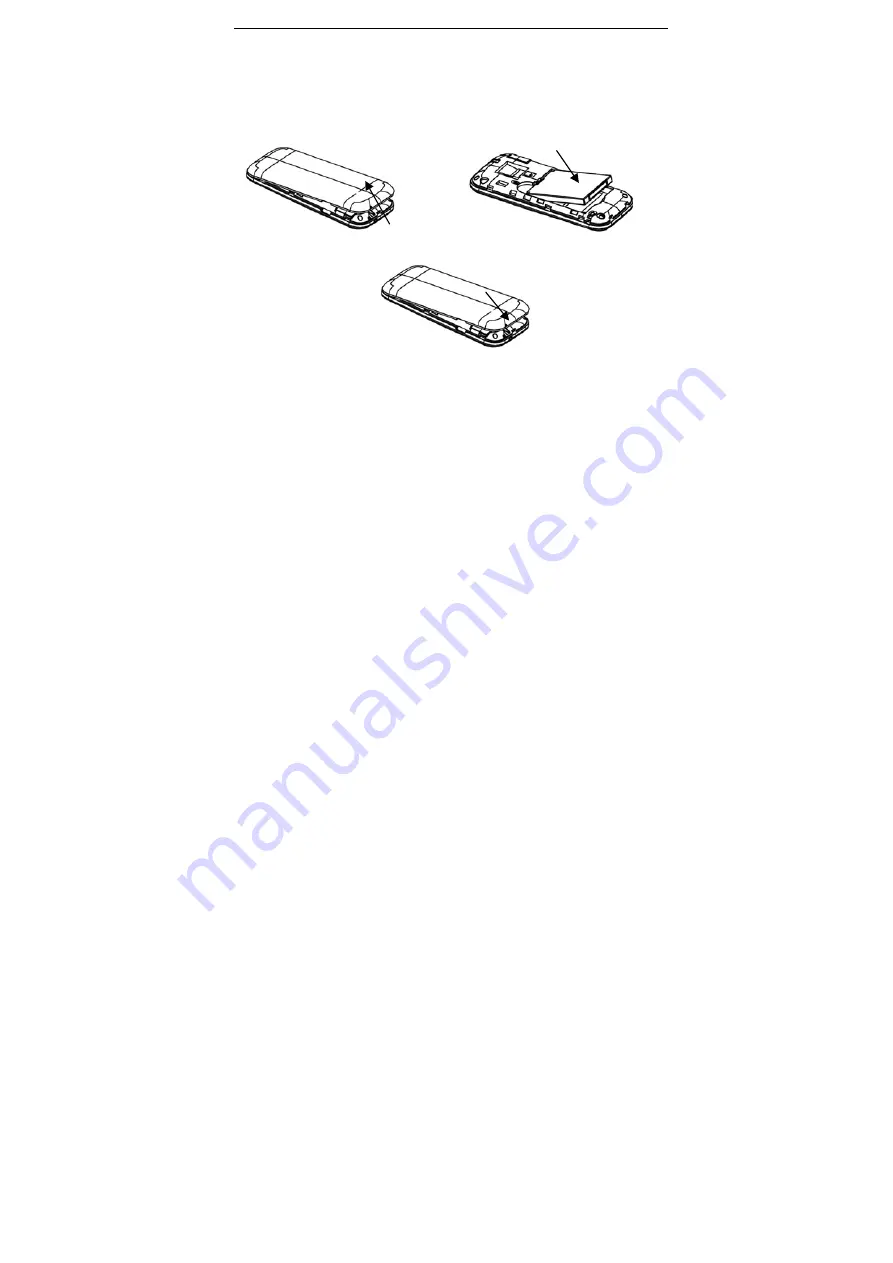
19
Installing the battery
1. Pull the battery cover from the notch on the top edge and remove the cover.
2. Insert the battery by aligning the gold-coloured contacts with the contacts in
the battery slot.
3. Push down the upper section of the battery until it clicks into place.
4. Fix the battery cover till you hear the click sound.
Remove the battery cover Push down the battery
Fix the battery cover till you hear the click sound
Содержание Movistar Onda
Страница 1: ...Movistar Onda Mobile Phone User Manual ...






























