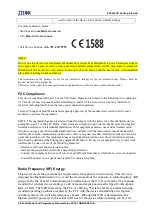ZTE MF70 Getting Started
Confidential and Proprietary Information of ZTE CORPORATION 9
This equipment may be operated in:
AT
BE
CY
CZ
DK
EE
FI
FR
DE
GR
HV
IE
IT
LV
LT
LU
MT
NL
PL
PT
SK
SI
ES
SE
GB
IS
LI
NO
CH
BG
RO
TR
Troubleshooting
Problem
Suggested Solution
Can not establish the USB
connection between your
device and PC
1. You need install the software. Run the installation program in path
of
My Computer > Mobile Hotspot
.
2. If the driver of your device is abnormal, please reinstall the software.
You need uninstall the software first.
Can not establish the Wi-Fi
connection between your
device and client
1. Make sure the Wi-Fi function is active. Check the Wi-Fi indicator.
2. Refresh network list and select the correct SSID.
3. Check the IP address to make sure your client can obtain an IP
address automatically in the Internet protocol (TCP/IP) properties.
4 Type the correct network key (Wi-Fi password) when you connect to
the device.
The client connected to the
device can not access the
Internet
1 Make sure your SIM card is available.
2 Change the location to find a place with good signal.
3 Check WAN Connection mode setting.
4 Contact with your service provider and confirm your APN settings.
Can not visit the webGUI
configuration page
1. Enter the correct address. The default address is
or http://m.home.
2. Only use one network adapter in your PC.
3. Do not use any proxy server.
About the password
1. For the Wi-Fi connection password, please check the label on the
device.
2. The default password of the webGUI configuration page is
admin
.
3. If you changed the password and forgot the new password, You