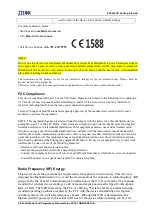ZTE MF70 Getting Started
Confidential and Proprietary Information of ZTE CORPORATION 7
2. Right-click
Wireless Network Connection
, and then select
Properties
.
3. Select
Internet Protocol(TCP/IP)
, and then click
Properties
.
4. Select
Obtain an IP address automatically
and
Obtain DNS server address automatically
,
and then click
Ok
to finish the configuration.