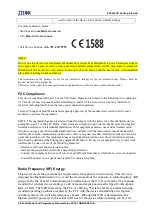ZTE MF70 Getting Started
8 Confidential and Proprietary Information of ZTE CORPORATION
National Restrictions
2400.0-2483.5MHz
Country
Restrictions
Reason/remark
UKraine
e.i.r.p.
≦
100mW with built-in antenna with
amplification factor up to 6dBi.
France
Limited implementation
Outdoor use limited to 10mw eirp.Within the band
2454-2483.5MHz.Military Radiolocation use.
Refarming of the 2.4 GHz band has been ongoing
in recent years to allow current relaxed regulation.
Full implementation planned 2012.
Italy
For private use
,
a general authorization is required
if WAS/RLAN
’
S are used outside own
premise .For public use
,
a general authorization is
required.
Norway
Implemented
This subsection does not apply for the
geographical area within a radius of 20 km from the
centre of Ny-Å lesund
.
Russian Federation
1. SRD with FHSS modulation
1.1. Maximum 2.5 mW e.i.r.p
1.2. Maximum 100mW e.i.r.p. Permitted
for use SRD for outdoor applications withour
restriction on installation height only for purposes
of gathering telemetry information for automated
monitoring and resources accounting systems.
Permitted to use SRD for other purposed for
outdoor applications only when the installation
height is not exceeding 10 m above the ground
surface.
1.3. Maximum 100mW e.i.r.p. Indoor
applications
2. SRD with DSSS and other than FHSS
wideband modulation
2.1Maximum mean e.i.r.p. density is 2mw/MHz.
maximum 100mW e.i.r.p.
2.2 Maximum mean e.i.r.p. density is 20mw/MHz.
maximum 100mW e.i.r.p. permitted to use SRD for
outdoor applications only for purposes of gathering
telemetry information for automated monitoring and
resources accounting systems or security systems.
2.3 Maximum mean e.i.r.p. density is 10mw/MHz.
maximum 100mW e.i.r.p. Indoor applications