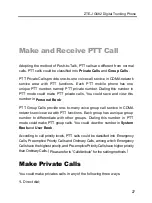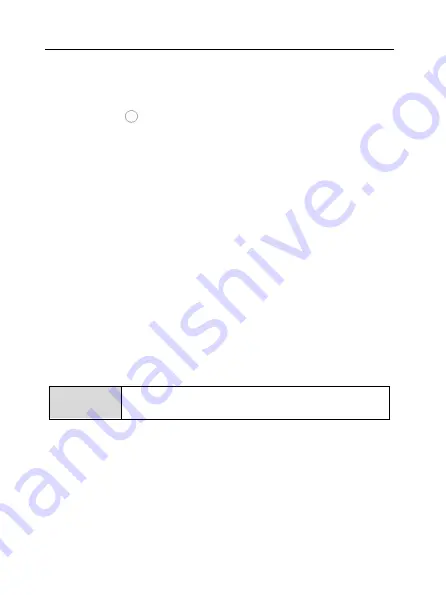
ZTE-J G682 Digital Trunking Phone
32
PTT Emergency Calls
With the highest priority, emergency calls could be made through the
emergency key
.
You can make the emergency call by the following ways:
1.
In standby mode, enter
“# + group number” or a private PTT
number, then hold emergency key to send the call;
2.
In Call History interface, choose a call number you want to send in
emergency and hold the emergency key to send;
3.
In Phone Book interface, choose a call number and hold the
emergency key to send;
4.
In standby mode, hold the emergency to send the emergency call
which has been preset in the PTT Functions
(Please refer to section
“PTT Functions - Emergency” for details ).
Functions during PTT Calls
Group Members Status Query
Note
This function is only available for enhanced PTT group.
Offline Members Status Query
During PTT calls, you could inquire the status of those uncalled
members ( Offline Members ) in the group.
Operation Method
1.
Press
Select
and then
OfflMembStat
to view the list of offline members;