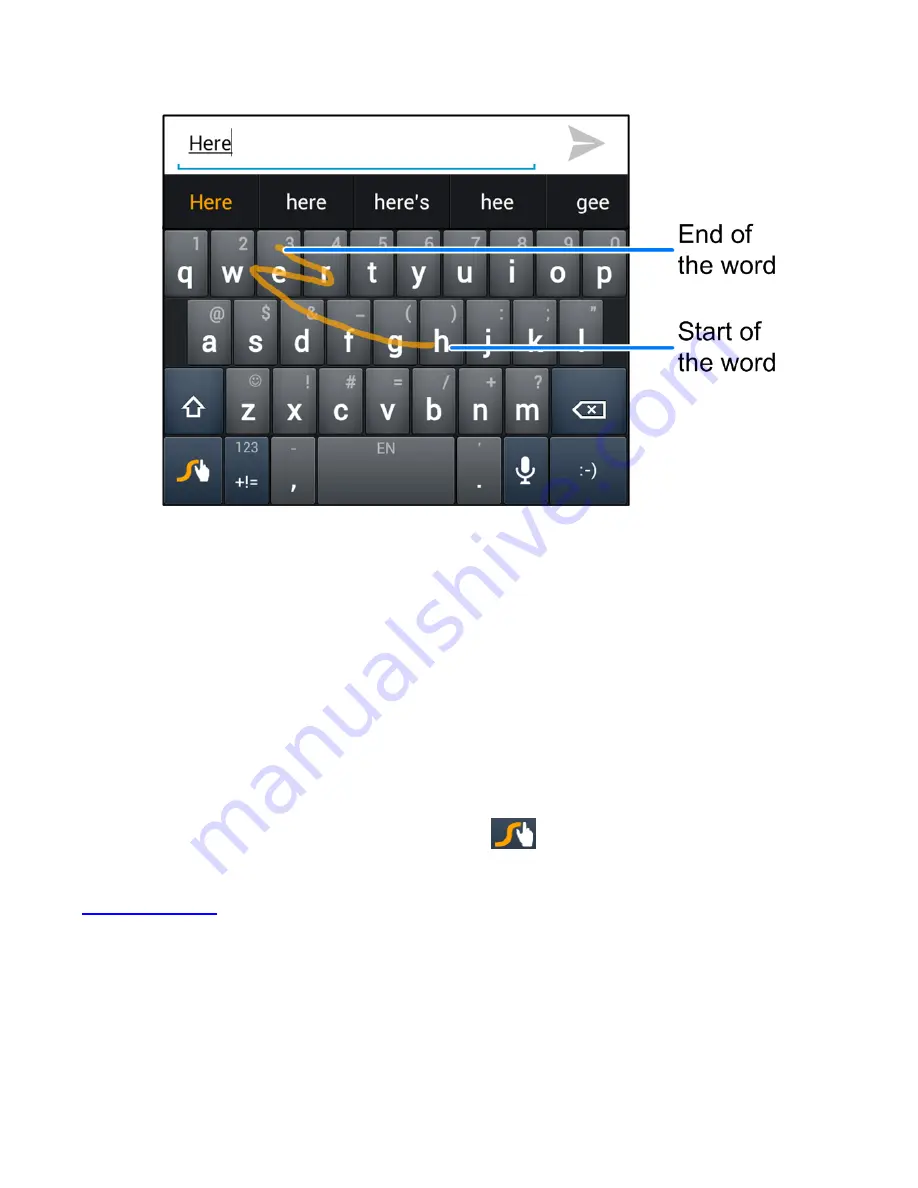
39
Tips for using Swype Text Input:
To enter double letters, scribble slightly or make a loop on the
letter. For example, to get the “ll” in “hello”, scribble (or make
a loop) on the “l” key.
Lift your finger at the end of the word. A space is added
automatically when you “Swype” the next word.
For more information about using Swype and its additional
capabilities, including using voice entry and personalizing your
Swype dictionary, touch and hold
from the Swype keyboard
display and then touch
How to Swype
. You can also visit
swype.com
for more information.
















































