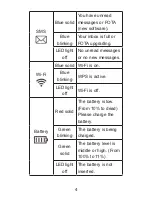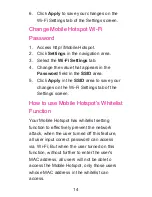INDICATORS
When the Hotspot is powered on, the following
icons will light up. For a description of the
icons, refer to the following table.
Indicator
Status
Description
Network
Red solid
Limited or no service,
no SIM card or SIM
card error, registered
to the LTE/UMTS/
HSPA network.
Green
solid
Registered to the
UMTS or HSPA
network and
connected to UMTS
or HSPA network.
Blue solid
Registered to
LTE network and
connected to LTE
network.
3
Содержание Falcon Z-917
Страница 1: ......
Страница 2: ......
Страница 7: ...SET UP YOUR MOBILE HOTSPOT 1 Lift SIM card cover 2 Install SIM card 5 ...
Страница 9: ...Install the battery 1 Remove the cover 2 Install the battery 7 ...
Страница 12: ...MANAGING YOUR MOBILE HOTSPOT 10 ...
Страница 22: ......
Страница 23: ......
Страница 24: ...TCS530100 1 4 875 ...