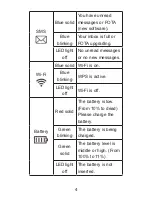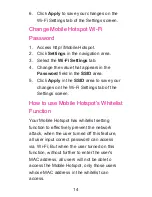USE THE WPS
If your client device supports WPS, you don’t
have to input the password manually after WPS
has been available. Please do the following
steps:
1. Power on your Mobile Hotspot and enable
the Wi-Fi function.
2. Press and hold the WPS key on your
device for more than 3 seconds to start
Wi-Fi Protected Setup authentication
process.
3. Enable the WPS function on your client to
respond to this authentication process.
4. Follow the system prompts on your client
to finish the connection.
NOTE: For the detailed operations about the
client, please refer to the client’s instruction.
9
Содержание Falcon Z-917
Страница 1: ......
Страница 2: ......
Страница 7: ...SET UP YOUR MOBILE HOTSPOT 1 Lift SIM card cover 2 Install SIM card 5 ...
Страница 9: ...Install the battery 1 Remove the cover 2 Install the battery 7 ...
Страница 12: ...MANAGING YOUR MOBILE HOTSPOT 10 ...
Страница 22: ......
Страница 23: ......
Страница 24: ...TCS530100 1 4 875 ...