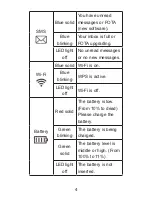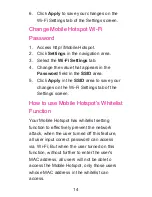CONNECT & GO
Connect your Wi-Fi device to your
Mobile Hotspot
1. Power on your Mobile Hotspot.
2. On your computer or other Wi-Fi enabled
device, search for available Wi-Fi Networks
and select the default Network Name
(SSID) for your Mobile Hotspot.
Note:
You can view the label on the device to get the
default Wi-Fi SSID and password.
3. Enter the default password and click OK.
4. Open a web browser and go to
www.T-Mobile.com/ConnectMe
Simply follow the on-screen instructions
to set up your No Annual Contract data
service.
Note: Service or use is your agreement to
T-Mobile’s Terms and Conditions. T-Mobile
requires ARBITRATION of disputes
UNLESS YOU OPT-OUT WITHIN 30 DAYS
OF ACTIVATION. See T-Mobile’s Terms and
Conditions for details at
www.T-Mobile.com/
terms-conditions
.
8
Содержание Falcon Z-917
Страница 1: ......
Страница 2: ......
Страница 7: ...SET UP YOUR MOBILE HOTSPOT 1 Lift SIM card cover 2 Install SIM card 5 ...
Страница 9: ...Install the battery 1 Remove the cover 2 Install the battery 7 ...
Страница 12: ...MANAGING YOUR MOBILE HOTSPOT 10 ...
Страница 22: ......
Страница 23: ......
Страница 24: ...TCS530100 1 4 875 ...