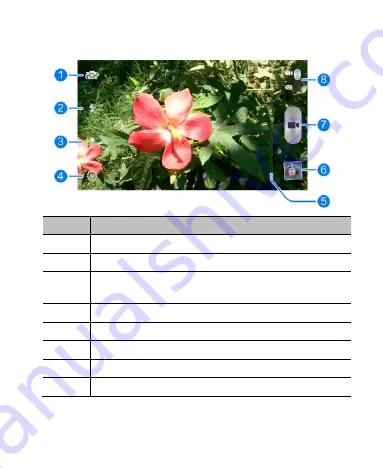
108
3. On the viewfinder screen, make necessary adjustments.
Number Function
1
Switch between the front and back camera.
2
Turn on/off flash.
3
Select color effect (only available for the back
camera).
4
Change camcorder settings.
5
Slide to zoom in or zoom out.
6
View photos and videos you have captured.
7
Start video recording.
8
Switch to camera mode.
TIP:
You can also use the
Volume Key
to zoom in or zoom
out.
Содержание Blade Apex2
Страница 1: ...1 ZTE Blade Apex2 User Manual ...
Страница 58: ...58 3 Touch Edit profile and edit the VPN settings you want 4 Touch Save ...
Страница 89: ...89 that only apply to specific accounts ...






























