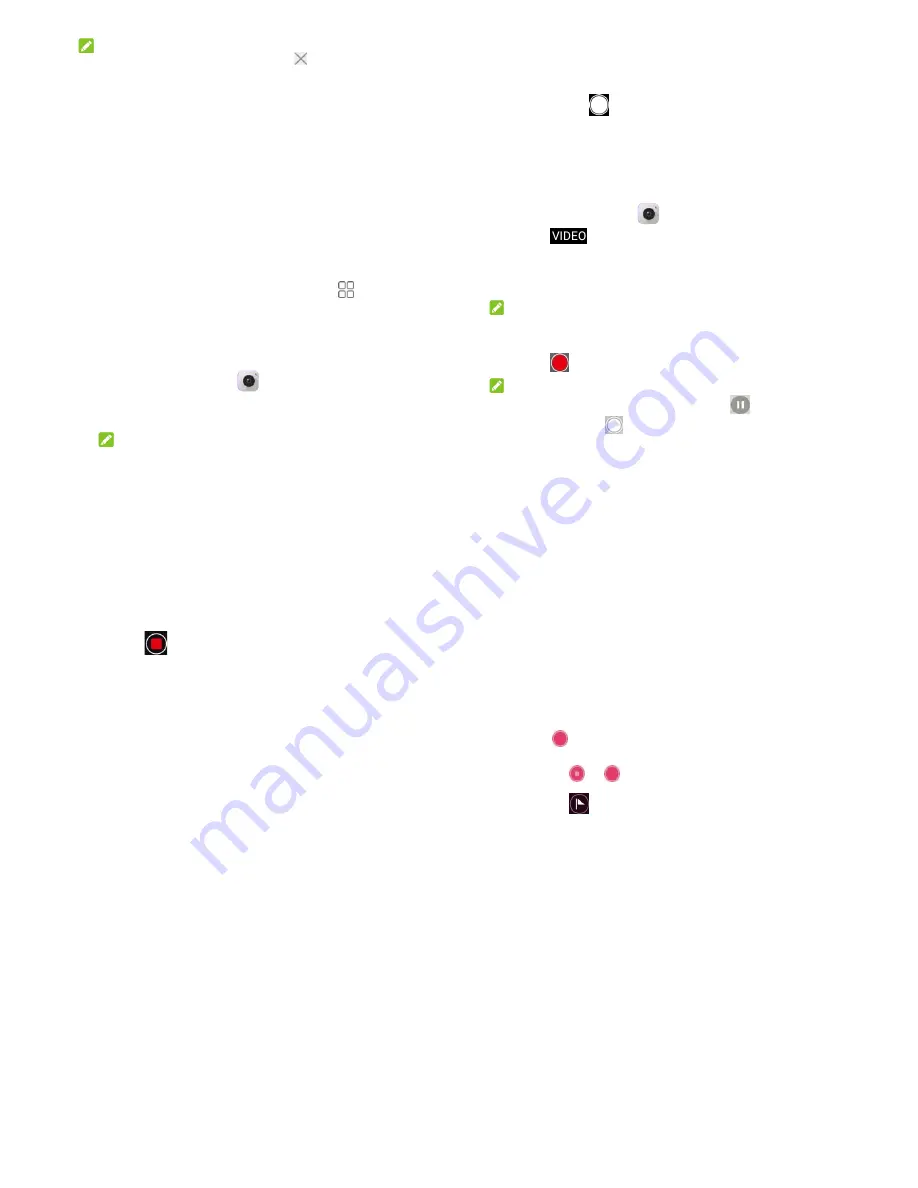
41
NOTE:
Swipe a title horizontally or touch its
to close the tab.
Downloading Files
1. Touch and hold an image or a link to a file or to another
web page.
2. In the menu that opens, touch
Save image
or
Save link
.
The downloaded files are saved to your phone. You can view
or open them in the
Downloads
app.
Changing Browser Settings
You can configure a number of settings to customize the way
you browse the web, including several that you can use to
control your privacy.
To open the browser settings screen, touch
> Settings
.
Using Multimedia Apps
Taking Pictures with Your Camera
1.
Touch the
Home
key
>
.
2.
Aim the camera at the subject and make any necessary
adjustment.
NOTE:
You can spread or pinch on the screen to zoom in or out
42
before taking pictures.
3.
Touch the area where you want the camera to focus, or
leave the camera to autofocus on the center of the image.
4.
Lightly touch
. The
Volume
key can also be used to
take a photo.
Recording Videos with Your
Camcorder
1.
Touch the
Home
key
>
.
2. Touch
.
3. Aim the camera at the subject. You can touch any area on
the screen that you want the camcorder to focus on
before and during recording.
NOTE:
You can spread or pinch on the screen to zoom in or out
before and during recording.
4. Touch
to start recording a video.
NOTE:
While the recording is in progress, touch
to pause the
recording, or touch
to save the frame as a separate
photo.
43
5. Touch
to stop recording.
Listening to Your FM Radio
With the FM Radio, you can search for radio channels, listen
to them, and collect them to your phone. Note that the quality
of the radio broadcast depends on the coverage of the radio
station in your area. The wired headset works as an antenna,
so always connect the headset when using the radio.
1. Plug your headset into your phone.
2. Touch the
Home
key and slide on the screen to select
FM
Radio
.
Playing Your Music
Music
supports a wide variety of audio formats, so it can play
music you purchase from online stores, music you copy from
your CD collection, and so on.
1. Touch the
Home
key and slide on the screen to touch
Music > All songs
to see the music library.
2. Touch a song in any list.
Opening Your Gallery
Touch the
Home
key and slide on the screen to select
Gallery
to view albums of your pictures and videos.
44
Making Voice Memos
Recorder
enables you to record voice memos and listen to
them whenever you like.
1. Press the
Home
key and slide on the screen to select
Recorder
.
2. Touch
to start recording. During recording, you can
do the following:
Touch
/
to pause or continue the recording.
Touch
to add time tags to the recording.
3. Touch
Done
to stop recording.
4. Edit the file name and touch
Done
to save the recording.
If you don’t want to save the memo after recording it, touch
Delete
to cancel it.
Using Your Google Applications
Signing in to your Google Account lets you synchronize
Gmail, Calendar, and Contacts between your phone and the
web. And if you don’t have an account, you can easily create
one.
Gmail
Gmail is a web-based email service that’s configured when















