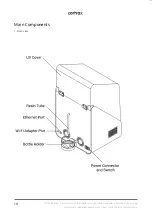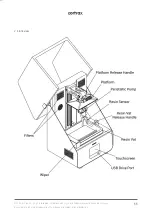©2022, Zortrax S.A. All rights reserved. All trade names, logos and trademarks mentioned in the following
document are registered trademarks of Zortrax and are subject to legal protection.
5
The device should be configured according to its intended purpose. Improper configuration
may cause defective operation which may lead to damage of the device.
Food and beverages should be kept away from both the 3D printer and the 3D printed objects.
Do not put any objects under the UV cover.
While operating the Zortrax Inkspire 2, all measures regarding health and safety that are
provided in this User Guide as well as in separate regulations should be taken into account.
If the device begins to operate in an unidentified way, safely unplug it from the power source
and immediately contact the Manufacturer through the support form at:
Electrical Safety
Zortrax 3D printers have been tested for compliance with Low Voltage Directive. In order
to ensure the highest safety standards, including protection against short circuit, overload,
overvoltage and printer overheating, do not attempt to modify the printer and do not use
electronic replacement parts other than those recommended by the Manufacturer.
Replace electronic units according to the instructions and be particularly careful while using the
tools supplied with the printer.
Before plugging the power cable into the outlet, make sure that the power supply voltage in
the outlet matches the required value provided on the nameplate at the back of the printer.
Avoid overloading the outlet with too many devices.
The printer must be well-grounded. Always make sure that the ground complies with local and
national regulations.
Use only the original power cable supplied with the printer. Do not damage, cut or repair the
cable. A damaged cable should be immediately replaced with a new one. The cable should be
used according to its intended purpose and should be protected from heat, oils, sharp edges
and moving components of the device. A damaged cable increases the risk of an electric shock.
Do not expose the device to rain and humidity. While filling the vat with resin, be careful not
to spill the resin outside the vat. Liquid that enters the inside of the device increases the risk
of an electric shock.
All maintenance and repair work should be carried out while the device is off and unplugged.
Modifications such as soldering of electronic subunits are forbidden.
Содержание Inkspire 2
Страница 1: ...3D Printer User Guide Inkspire 2 ...